mirror of
https://github.com/openfaas/faasd.git
synced 2025-06-18 20:16:36 +00:00
Compare commits
1 Commits
openfaaslt
...
openfaaslt
| Author | SHA1 | Date | |
|---|---|---|---|
| 48716e2738 |
7
.github/ISSUE_TEMPLATE.md
vendored
7
.github/ISSUE_TEMPLATE.md
vendored
@ -8,13 +8,10 @@
|
||||
<!--- If describing a bug, tell us what happens instead of the expected behavior -->
|
||||
<!--- If suggesting a change/improvement, explain the difference from current behavior -->
|
||||
|
||||
## List all Possible Solutions
|
||||
## Possible Solution
|
||||
<!--- Not obligatory, but suggest a fix/reason for the bug, -->
|
||||
<!--- or ideas how to implement the addition or change -->
|
||||
|
||||
## List the one solution that you would recommend
|
||||
<!--- If you were to be on the hook for this change. -->
|
||||
|
||||
## Steps to Reproduce (for bugs)
|
||||
<!--- Provide a link to a live example, or an unambiguous set of steps to -->
|
||||
<!--- reproduce this bug. Include code to reproduce, if relevant -->
|
||||
@ -41,6 +38,4 @@ containerd -version
|
||||
uname -a
|
||||
|
||||
cat /etc/os-release
|
||||
|
||||
faasd version
|
||||
```
|
||||
|
||||
2
.github/workflows/build.yaml
vendored
2
.github/workflows/build.yaml
vendored
@ -12,7 +12,7 @@ jobs:
|
||||
GO111MODULE: off
|
||||
strategy:
|
||||
matrix:
|
||||
go-version: [1.15.x]
|
||||
go-version: [1.13.x]
|
||||
os: [ubuntu-latest]
|
||||
runs-on: ${{ matrix.os }}
|
||||
steps:
|
||||
|
||||
2
.github/workflows/publish.yaml
vendored
2
.github/workflows/publish.yaml
vendored
@ -9,7 +9,7 @@ jobs:
|
||||
publish:
|
||||
strategy:
|
||||
matrix:
|
||||
go-version: [ 1.15.x ]
|
||||
go-version: [ 1.13.x ]
|
||||
os: [ ubuntu-latest ]
|
||||
runs-on: ${{ matrix.os }}
|
||||
steps:
|
||||
|
||||
4
Makefile
4
Makefile
@ -63,6 +63,4 @@ test-e2e:
|
||||
/usr/local/bin/faas-cli list
|
||||
sleep 3
|
||||
journalctl -t openfaas-fn:figlet --no-pager
|
||||
|
||||
# Removed due to timing issue in CI on GitHub Actions
|
||||
# /usr/local/bin/faas-cli logs figlet --since 15m --follow=false | grep Forking
|
||||
/usr/local/bin/faas-cli logs figlet --since 15m --follow=false | grep Forking
|
||||
|
||||
381
README.md
381
README.md
@ -7,51 +7,195 @@
|
||||
|
||||
faasd is [OpenFaaS](https://github.com/openfaas/) reimagined, but without the cost and complexity of Kubernetes. It runs on a single host with very modest requirements, making it fast and easy to manage. Under the hood it uses [containerd](https://containerd.io/) and [Container Networking Interface (CNI)](https://github.com/containernetworking/cni) along with the same core OpenFaaS components from the main project.
|
||||
|
||||

|
||||
## When should you use faasd over OpenFaaS on Kubernetes?
|
||||
|
||||
## Use-cases and tutorials
|
||||
* You have a cost sensitive project - run faasd on a 5-10 USD VPS or on your Raspberry Pi
|
||||
* When you just need a few functions or microservices, without the cost of a cluster
|
||||
* When you don't have the bandwidth to learn or manage Kubernetes
|
||||
* To deploy embedded apps in IoT and edge use-cases
|
||||
* To shrink-wrap applications for use with a customer or client
|
||||
|
||||
faasd is just another way to runOpenFaaS, so many things you read in the docs or in blog posts will work the same way.
|
||||
faasd does not create the same maintenance burden you'll find with maintaining, upgrading, and securing a Kubernetes cluster. You can deploy it and walk away, in the worst case, just deploy a new VM and deploy your functions again.
|
||||
|
||||
## About faasd
|
||||
|
||||
Videos and overviews:
|
||||
* is a single Golang binary
|
||||
* uses the same core components and ecosystem of OpenFaaS
|
||||
* is multi-arch, so works on Intel `x86_64` and ARM out the box
|
||||
* can be set-up and left alone to run your applications
|
||||
|
||||
* [Exploring of serverless use-cases from commercial and personal users (YouTube)](https://www.youtube.com/watch?v=mzuXVuccaqI)
|
||||
* [Meet faasd. Look Ma’ No Kubernetes! (YouTube)](https://www.youtube.com/watch?v=ZnZJXI377ak)
|
||||
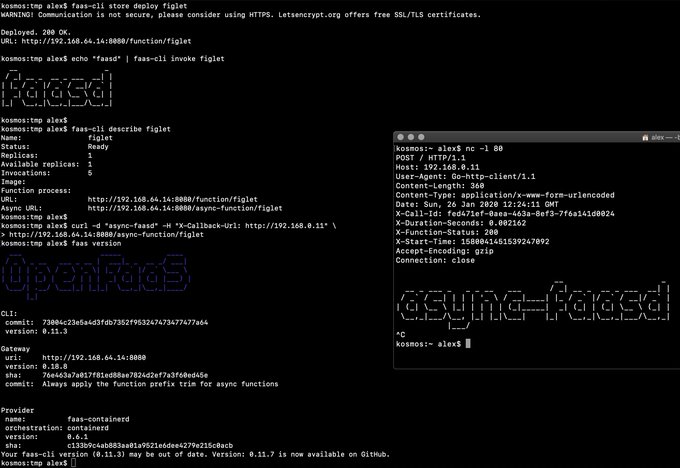
|
||||
|
||||
> Demo of faasd running in KVM
|
||||
|
||||
## Try faasd for the first time
|
||||
|
||||
faasd is OpenFaaS, so many things you read in the docs or in blog posts will work the same way.
|
||||
|
||||
Use-cases and tutorials:
|
||||
|
||||
* [Serverless Node.js that you can run anywhere](https://www.openfaas.com/blog/serverless-nodejs/)
|
||||
* [Simple Serverless with Golang Functions and Microservices](https://www.openfaas.com/blog/golang-serverless/)
|
||||
* [Build a Flask microservice with OpenFaaS](https://www.openfaas.com/blog/openfaas-flask/)
|
||||
* [Get started with Java 11 and Vert.x on Kubernetes with OpenFaaS](https://www.openfaas.com/blog/get-started-with-java-openjdk11/)
|
||||
* [Deploy to faasd via GitHub Actions](https://www.openfaas.com/blog/openfaas-functions-with-github-actions/)
|
||||
* [Deploy via GitHub Actions](https://www.openfaas.com/blog/openfaas-functions-with-github-actions/)
|
||||
* [Scrape and automate websites with Puppeteer](https://www.openfaas.com/blog/puppeteer-scraping/)
|
||||
* [Serverless Node.js that you can run anywhere](https://www.openfaas.com/blog/serverless-nodejs/)
|
||||
* [Build a Flask microservice with OpenFaaS](https://www.openfaas.com/blog/openfaas-flask/)
|
||||
|
||||
Additional resources:
|
||||
|
||||
* The official handbook - [Serverless For Everyone Else](https://gumroad.com/l/serverless-for-everyone-else)
|
||||
* For reference: [OpenFaaS docs](https://docs.openfaas.com)
|
||||
* For use-cases and tutorials: [OpenFaaS blog](https://openfaas.com/blog/)
|
||||
* For self-paced learning: [OpenFaaS workshop](https://github.com/openfaas/workshop/)
|
||||
|
||||
### About faasd
|
||||
## Deploy faasd
|
||||
|
||||
* faasd is a static Golang binary
|
||||
* uses the same core components and ecosystem of OpenFaaS
|
||||
* uses containerd for its runtime and CNI for networking
|
||||
* is multi-arch, so works on Intel `x86_64` and ARM out the box
|
||||
* can run almost any other stateful container through its `docker-compose.yaml` file
|
||||
The easiest way to deploy faasd is with cloud-init, we give several examples below, and post IaaS platforms will accept "user-data" pasted into their UI, or via their API.
|
||||
|
||||
Most importantly, it's easy to manage so you can set it up and leave it alone to run your functions.
|
||||
If you don't use cloud-init, or have already created your Linux server you can use the installation script. This approach also works for Raspberry Pi:
|
||||
|
||||
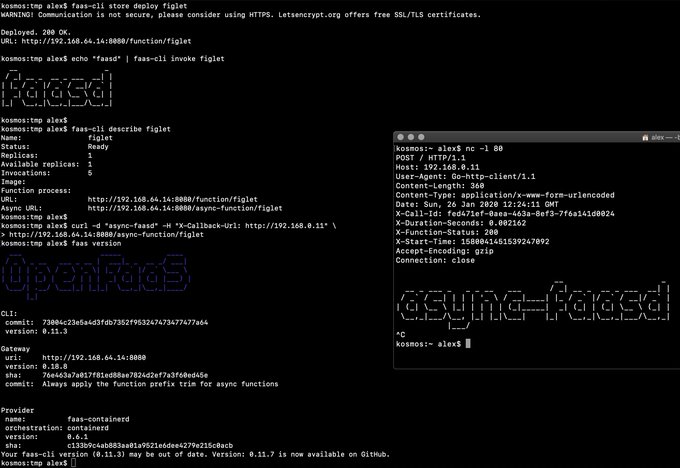
|
||||
```bash
|
||||
git clone https://github.com/openfaas/faasd
|
||||
cd faasd
|
||||
|
||||
> Demo of faasd running asynchronous functions
|
||||
./hack/install.sh
|
||||
```
|
||||
|
||||
Watch the video: [faasd walk-through with cloud-init and Multipass](https://www.youtube.com/watch?v=WX1tZoSXy8E)
|
||||
For trying out fasad on MacOS or Windows, we recommend using multipass and its cloud-init option.
|
||||
|
||||
### What does faasd deploy?
|
||||
### Run locally on MacOS, Linux, or Windows with multipass
|
||||
|
||||
* [Get up and running with your own faasd installation on your Mac/Ubuntu or Windows with cloud-config](/docs/MULTIPASS.md)
|
||||
|
||||
### DigitalOcean tutorial with Terraform and TLS
|
||||
|
||||
The terraform can be adapted for any IaaS provider:
|
||||
|
||||
* [Bring a lightweight Serverless experience to DigitalOcean with Terraform and faasd](https://www.openfaas.com/blog/faasd-tls-terraform/)
|
||||
|
||||
See also: [Build a Serverless appliance with faasd and cloud-init](https://blog.alexellis.io/deploy-serverless-faasd-with-cloud-init/)
|
||||
|
||||
### Get started on armhf / Raspberry Pi
|
||||
|
||||
You can run this tutorial on your Raspberry Pi, or adapt the steps for a regular Linux VM/VPS host.
|
||||
|
||||
* [faasd - lightweight Serverless for your Raspberry Pi](https://blog.alexellis.io/faasd-for-lightweight-serverless/)
|
||||
|
||||
### Terraform for DigitalOcean
|
||||
|
||||
Automate everything within < 60 seconds and get a public URL and IP address back. Customise as required, or adapt to your preferred cloud such as AWS EC2.
|
||||
|
||||
* [Provision faasd 0.9.10 on DigitalOcean with Terraform 0.12.0](docs/bootstrap/README.md)
|
||||
|
||||
* [Provision faasd on DigitalOcean with built-in TLS support](docs/bootstrap/digitalocean-terraform/README.md)
|
||||
|
||||
## Operational concerns
|
||||
|
||||
### A note on private repos / registries
|
||||
|
||||
To use private image repos, `~/.docker/config.json` needs to be copied to `/var/lib/faasd/.docker/config.json`.
|
||||
|
||||
If you'd like to set up your own private registry, [see this tutorial](https://blog.alexellis.io/get-a-tls-enabled-docker-registry-in-5-minutes/).
|
||||
|
||||
Beware that running `docker login` on MacOS and Windows may create an empty file with your credentials stored in the system helper.
|
||||
|
||||
Alternatively, use you can use the `registry-login` command from the OpenFaaS Cloud bootstrap tool (ofc-bootstrap):
|
||||
|
||||
```bash
|
||||
curl -sLSf https://raw.githubusercontent.com/openfaas-incubator/ofc-bootstrap/master/get.sh | sudo sh
|
||||
|
||||
ofc-bootstrap registry-login --username <your-registry-username> --password-stdin
|
||||
# (the enter your password and hit return)
|
||||
```
|
||||
The file will be created in `./credentials/`
|
||||
|
||||
> Note for the GitHub container registry, you should use `ghcr.io` Container Registry and not the previous generation of "Docker Package Registry". [See notes on migrating](https://docs.github.com/en/free-pro-team@latest/packages/getting-started-with-github-container-registry/migrating-to-github-container-registry-for-docker-images)
|
||||
|
||||
### Logs for functions
|
||||
|
||||
You can view the logs of functions using `journalctl`:
|
||||
|
||||
```bash
|
||||
journalctl -t openfaas-fn:FUNCTION_NAME
|
||||
|
||||
|
||||
faas-cli store deploy figlet
|
||||
journalctl -t openfaas-fn:figlet -f &
|
||||
echo logs | faas-cli invoke figlet
|
||||
```
|
||||
|
||||
### Logs for the core services
|
||||
|
||||
Core services as defined in the docker-compose.yaml file are deployed as containers by faasd.
|
||||
|
||||
View the logs for a component by giving its NAME:
|
||||
|
||||
```bash
|
||||
journalctl -t default:NAME
|
||||
|
||||
journalctl -t default:gateway
|
||||
|
||||
journalctl -t default:queue-worker
|
||||
```
|
||||
|
||||
You can also use `-f` to follow the logs, or `--lines` to tail a number of lines, or `--since` to give a timeframe.
|
||||
|
||||
### Exposing core services
|
||||
|
||||
The OpenFaaS stack is made up of several core services including NATS and Prometheus. You can expose these through the `docker-compose.yaml` file located at `/var/lib/faasd`.
|
||||
|
||||
Expose the gateway to all adapters:
|
||||
|
||||
```yaml
|
||||
gateway:
|
||||
ports:
|
||||
- "8080:8080"
|
||||
```
|
||||
|
||||
Expose Prometheus only to 127.0.0.1:
|
||||
|
||||
```yaml
|
||||
prometheus:
|
||||
ports:
|
||||
- "127.0.0.1:9090:9090"
|
||||
```
|
||||
|
||||
### Upgrading faasd
|
||||
|
||||
To upgrade `faasd` either re-create your VM using Terraform, or simply replace the faasd binary with a newer one.
|
||||
|
||||
```bash
|
||||
systemctl stop faasd-provider
|
||||
systemctl stop faasd
|
||||
|
||||
# Replace /usr/local/bin/faasd with the desired release
|
||||
|
||||
# Replace /var/lib/faasd/docker-compose.yaml with the matching version for
|
||||
# that release.
|
||||
# Remember to keep any custom patches you make such as exposing additional
|
||||
# ports, or updating timeout values
|
||||
|
||||
systemctl start faasd
|
||||
systemctl start faasd-provider
|
||||
```
|
||||
|
||||
You could also perform this task over SSH, or use a configuration management tool.
|
||||
|
||||
> Note: if you are using Caddy or Let's Encrypt for free SSL certificates, that you may hit rate-limits for generating new certificates if you do this too often within a given week.
|
||||
|
||||
### Memory limits for functions
|
||||
|
||||
Memory limits for functions are supported. When the limit is exceeded the function will be killed.
|
||||
|
||||
Example:
|
||||
|
||||
```yaml
|
||||
functions:
|
||||
figlet:
|
||||
skip_build: true
|
||||
image: functions/figlet:latest
|
||||
limits:
|
||||
memory: 20Mi
|
||||
```
|
||||
|
||||
## What does faasd deploy?
|
||||
|
||||
* faasd - itself, and its [faas-provider](https://github.com/openfaas/faas-provider) for containerd - CRUD for functions and services, implements the OpenFaaS REST API
|
||||
* [Prometheus](https://github.com/prometheus/prometheus) - for monitoring of services, metrics, scaling and dashboards
|
||||
@ -59,7 +203,7 @@ Watch the video: [faasd walk-through with cloud-init and Multipass](https://www.
|
||||
* [OpenFaaS queue-worker for NATS](https://github.com/openfaas/nats-queue-worker) - run your invocations in the background without adding any code. See also: [asynchronous invocations](https://docs.openfaas.com/reference/triggers/#async-nats-streaming)
|
||||
* [NATS](https://nats.io) for asynchronous processing and queues
|
||||
|
||||
faasd relies on industry-standard tools for running containers:
|
||||
You'll also need:
|
||||
|
||||
* [CNI](https://github.com/containernetworking/plugins)
|
||||
* [containerd](https://github.com/containerd/containerd)
|
||||
@ -67,84 +211,15 @@ faasd relies on industry-standard tools for running containers:
|
||||
|
||||
You can use the standard [faas-cli](https://github.com/openfaas/faas-cli) along with pre-packaged functions from *the Function Store*, or build your own using any OpenFaaS template.
|
||||
|
||||
### When should you use faasd over OpenFaaS on Kubernetes?
|
||||
### Manual / developer instructions
|
||||
|
||||
* To deploy microservices and functions that you can update and monitor remotely
|
||||
* When you don't have the bandwidth to learn or manage Kubernetes
|
||||
* To deploy embedded apps in IoT and edge use-cases
|
||||
* To distribute applications to a customer or client
|
||||
* You have a cost sensitive project - run faasd on a 1GB VM for 5-10 USD / mo or on your Raspberry Pi
|
||||
* When you just need a few functions or microservices, without the cost of a cluster
|
||||
See [here for manual / developer instructions](docs/DEV.md)
|
||||
|
||||
faasd does not create the same maintenance burden you'll find with maintaining, upgrading, and securing a Kubernetes cluster. You can deploy it and walk away, in the worst case, just deploy a new VM and deploy your functions again.
|
||||
## Getting help
|
||||
|
||||
## Learning faasd
|
||||
### Docs
|
||||
|
||||
The faasd project is MIT licensed and open source, and you will find some documentation, blog posts and videos for free.
|
||||
|
||||
However, "Serverless For Everyone Else" is the official handbook and was written to contribute funds towards the upkeep and maintenance of the project.
|
||||
|
||||
### The official handbook and docs for faasd
|
||||
|
||||
<a href="https://gumroad.com/l/serverless-for-everyone-else">
|
||||
<img src="https://static-2.gumroad.com/res/gumroad/2028406193591/asset_previews/741f2ad46ff0a08e16aaf48d21810ba7/retina/social4.png" width="40%"></a>
|
||||
|
||||
You'll learn how to deploy code in any language, lift and shift Dockerfiles, run requests in queues, write background jobs and to integrate with databases. faasd packages the same code as OpenFaaS, so you get built-in metrics for your HTTP endpoints, a user-friendly CLI, pre-packaged functions and templates from the store and a UI.
|
||||
|
||||
Topics include:
|
||||
|
||||
* Should you deploy to a VPS or Raspberry Pi?
|
||||
* Deploying your server with bash, cloud-init or terraform
|
||||
* Using a private container registry
|
||||
* Finding functions in the store
|
||||
* Building your first function with Node.js
|
||||
* Using environment variables for configuration
|
||||
* Using secrets from functions, and enabling authentication tokens
|
||||
* Customising templates
|
||||
* Monitoring your functions with Grafana and Prometheus
|
||||
* Scheduling invocations and background jobs
|
||||
* Tuning timeouts, parallelism, running tasks in the background
|
||||
* Adding TLS to faasd and custom domains for functions
|
||||
* Self-hosting on your Raspberry Pi
|
||||
* Adding a database for storage with InfluxDB and Postgresql
|
||||
* Troubleshooting and logs
|
||||
* CI/CD with GitHub Actions and multi-arch
|
||||
* Taking things further, community and case-studies
|
||||
|
||||
View sample pages, reviews and testimonials on Gumroad:
|
||||
|
||||
["Serverless For Everyone Else"](https://gumroad.com/l/serverless-for-everyone-else)
|
||||
|
||||
### Deploy faasd
|
||||
|
||||
The easiest way to deploy faasd is with cloud-init, we give several examples below, and post IaaS platforms will accept "user-data" pasted into their UI, or via their API.
|
||||
|
||||
For trying it out on MacOS or Windows, we recommend using [multipass](https://multipass.run) to run faasd in a VM.
|
||||
|
||||
If you don't use cloud-init, or have already created your Linux server you can use the installation script as per below:
|
||||
|
||||
```bash
|
||||
git clone https://github.com/openfaas/faasd --depth=1
|
||||
cd faasd
|
||||
|
||||
./hack/install.sh
|
||||
```
|
||||
|
||||
> This approach also works for Raspberry Pi
|
||||
|
||||
It's recommended that you do not install Docker on the same host as faasd, since 1) they may both use different versions of containerd and 2) docker's networking rules can disrupt faasd's networking. When using faasd - make your faasd server a faasd server, and build container image on your laptop or in a CI pipeline.
|
||||
|
||||
#### Deployment tutorials
|
||||
|
||||
* [Use multipass on Windows, MacOS or Linux](/docs/MULTIPASS.md)
|
||||
* [Deploy to DigitalOcean with Terraform and TLS](https://www.openfaas.com/blog/faasd-tls-terraform/)
|
||||
* [Deploy to any IaaS with cloud-init](https://blog.alexellis.io/deploy-serverless-faasd-with-cloud-init/)
|
||||
* [Deploy faasd to your Raspberry Pi](https://blog.alexellis.io/faasd-for-lightweight-serverless/)
|
||||
|
||||
Terraform scripts:
|
||||
|
||||
* [Provision faasd on DigitalOcean with Terraform](docs/bootstrap/README.md)
|
||||
* [Provision faasd with TLS on DigitalOcean with Terraform](docs/bootstrap/digitalocean-terraform/README.md)
|
||||
The [OpenFaaS docs](https://docs.openfaas.com/) provide a wealth of information and are kept up to date with new features.
|
||||
|
||||
### Function and template store
|
||||
|
||||
@ -152,19 +227,113 @@ For community functions see `faas-cli store --help`
|
||||
|
||||
For templates built by the community see: `faas-cli template store list`, you can also use the `dockerfile` template if you just want to migrate an existing service without the benefits of using a template.
|
||||
|
||||
### Training and courses
|
||||
|
||||
#### LinuxFoundation training course
|
||||
|
||||
The founder of faasd and OpenFaaS has written a training course for the LinuxFoundation which also covers how to use OpenFaaS on Kubernetes. Much of the same concepts can be applied to faasd, and the course is free:
|
||||
|
||||
* [Introduction to Serverless on Kubernetes](https://www.edx.org/course/introduction-to-serverless-on-kubernetes)
|
||||
|
||||
#### Community workshop
|
||||
|
||||
[The OpenFaaS workshop](https://github.com/openfaas/workshop/) is a set of 12 self-paced labs and provides a great starting point for learning the features of openfaas. Not all features will be available or usable with faasd.
|
||||
|
||||
### Community support
|
||||
|
||||
Commercial users and solo business owners should become OpenFaaS GitHub Sponsors to receive regular email updates on changes, tutorials and new features.
|
||||
An active community of almost 3000 users awaits you on Slack. Over 250 of those users are also contributors and help maintain the code.
|
||||
|
||||
If you are learning faasd, or want to share your use-case, you can join the OpenFaaS Slack community.
|
||||
|
||||
* [Become an OpenFaaS GitHub Sponsor](https://github.com/sponsors/openfaas/)
|
||||
* [Join Slack](https://slack.openfaas.io/)
|
||||
|
||||
### Backlog, features and known issues
|
||||
## Roadmap
|
||||
|
||||
For completed features, WIP and upcoming roadmap see:
|
||||
### Supported operations
|
||||
|
||||
See [ROADMAP.md](docs/ROADMAP.md)
|
||||
* `faas login`
|
||||
* `faas up`
|
||||
* `faas list`
|
||||
* `faas describe`
|
||||
* `faas deploy --update=true --replace=false`
|
||||
* `faas invoke --async`
|
||||
* `faas invoke`
|
||||
* `faas rm`
|
||||
* `faas store list/deploy/inspect`
|
||||
* `faas version`
|
||||
* `faas namespace`
|
||||
* `faas secret`
|
||||
* `faas logs`
|
||||
|
||||
Are you looking to hack on faasd? Follow the [developer instructions](docs/DEV.md) for a manual installation, or use the `hack/install.sh` script and pick up from there.
|
||||
Scale from and to zero is also supported. On a Dell XPS with a small, pre-pulled image unpausing an existing task took 0.19s and starting a task for a killed function took 0.39s. There may be further optimizations to be gained.
|
||||
|
||||
Other operations are pending development in the provider such as:
|
||||
|
||||
* `faas auth` - supported for Basic Authentication, but SSO, OAuth2 & OIDC may require a patch
|
||||
|
||||
### Backlog
|
||||
|
||||
Should have:
|
||||
|
||||
* [ ] Resolve core services from functions by populating/sharing `/etc/hosts` between `faasd` and `faasd-provider`
|
||||
* [ ] Docs or examples on how to use the various connectors and connector-sdk
|
||||
* [ ] Monitor and restart any of the core components at runtime if the container stops
|
||||
* [ ] Asynchronous deletion instead of synchronous
|
||||
|
||||
Nice to Have:
|
||||
* [ ] Total memory limits - if a node has 1GB of RAM, don't allow more than 1000MB of RAM to be reserved via limits
|
||||
* [ ] Offer live rolling-updates, with zero downtime - requires moving to IDs vs. names for function containers
|
||||
* [ ] Multiple replicas per function
|
||||
|
||||
### Known-issues
|
||||
|
||||
#### Non 200 HTTP status code upon first use
|
||||
|
||||
This issue appears to happen sporadically and only for some users.
|
||||
|
||||
If you get a non 200 HTTP code from the gateway, or caddy after installing faasd, check the logs of faasd:
|
||||
|
||||
```bash
|
||||
sudo journalctl -t faasd
|
||||
```
|
||||
|
||||
If you see the following error:
|
||||
|
||||
```
|
||||
unable to dial to 10.62.0.5:8080, error: dial tcp 10.62.0.5:8080: connect: no route to host
|
||||
```
|
||||
|
||||
Restart the faasd service with:
|
||||
|
||||
```bash
|
||||
sudo systemctl restart faasd
|
||||
```
|
||||
|
||||
### Completed
|
||||
|
||||
* [x] Provide a cloud-init configuration for faasd bootstrap
|
||||
* [x] Configure core services from a docker-compose.yaml file
|
||||
* [x] Store and fetch logs from the journal
|
||||
* [x] Add support for using container images in third-party public registries
|
||||
* [x] Add support for using container images in private third-party registries
|
||||
* [x] Provide a cloud-config.txt file for automated deployments of `faasd`
|
||||
* [x] Inject / manage IPs between core components for service to service communication - i.e. so Prometheus can scrape the OpenFaaS gateway - done via `/etc/hosts` mount
|
||||
* [x] Add queue-worker and NATS
|
||||
* [x] Create faasd.service and faasd-provider.service
|
||||
* [x] Self-install / create systemd service via `faasd install`
|
||||
* [x] Restart containers upon restart of faasd
|
||||
* [x] Clear / remove containers and tasks with SIGTERM / SIGINT
|
||||
* [x] Determine armhf/arm64 containers to run for gateway
|
||||
* [x] Configure `basic_auth` to protect the OpenFaaS gateway and faasd-provider HTTP API
|
||||
* [x] Setup custom working directory for faasd `/var/lib/faasd/`
|
||||
* [x] Use CNI to create network namespaces and adapters
|
||||
* [x] Optionally expose core services from the docker-compose.yaml file, locally or to all adapters.
|
||||
* [x] ~~[containerd can't pull image from Github Docker Package Registry](https://github.com/containerd/containerd/issues/3291)~~ ghcr.io support
|
||||
* [x] Provide [simple Caddyfile example](https://blog.alexellis.io/https-inlets-local-endpoints/) in the README showing how to expose the faasd proxy on port 80/443 with TLS
|
||||
* [x] Annotation support
|
||||
* [x] Hard memory limits for functions
|
||||
* [x] Terraform for DigitalOcean
|
||||
* [x] [Store and retrieve annotations in function spec](https://github.com/openfaas/faasd/pull/86) - in progress
|
||||
* [x] An installer for faasd and dependencies - runc, containerd
|
||||
|
||||
WIP:
|
||||
|
||||
* [ ] Terraform for AWS
|
||||
|
||||
@ -7,7 +7,6 @@ package_update: true
|
||||
|
||||
packages:
|
||||
- runc
|
||||
- git
|
||||
|
||||
runcmd:
|
||||
- curl -sLSf https://github.com/containerd/containerd/releases/download/v1.3.5/containerd-1.3.5-linux-amd64.tar.gz > /tmp/containerd.tar.gz && tar -xvf /tmp/containerd.tar.gz -C /usr/local/bin/ --strip-components=1
|
||||
@ -18,8 +17,8 @@ runcmd:
|
||||
- mkdir -p /opt/cni/bin
|
||||
- curl -sSL https://github.com/containernetworking/plugins/releases/download/v0.8.5/cni-plugins-linux-amd64-v0.8.5.tgz | tar -xz -C /opt/cni/bin
|
||||
- mkdir -p /go/src/github.com/openfaas/
|
||||
- cd /go/src/github.com/openfaas/ && git clone --depth 1 --branch 0.10.2 https://github.com/openfaas/faasd
|
||||
- curl -fSLs "https://github.com/openfaas/faasd/releases/download/0.10.2/faasd" --output "/usr/local/bin/faasd" && chmod a+x "/usr/local/bin/faasd"
|
||||
- cd /go/src/github.com/openfaas/ && git clone --depth 1 --branch 0.9.10 https://github.com/openfaas/faasd
|
||||
- curl -fSLs "https://github.com/openfaas/faasd/releases/download/0.9.10/faasd" --output "/usr/local/bin/faasd" && chmod a+x "/usr/local/bin/faasd"
|
||||
- cd /go/src/github.com/openfaas/faasd/ && /usr/local/bin/faasd install
|
||||
- systemctl status -l containerd --no-pager
|
||||
- journalctl -u faasd-provider --no-pager
|
||||
|
||||
@ -93,10 +93,7 @@ func runInstall(_ *cobra.Command, _ []string) error {
|
||||
return err
|
||||
}
|
||||
|
||||
fmt.Println(`Check status with:
|
||||
sudo journalctl -u faasd --lines 100 -f
|
||||
|
||||
Login with:
|
||||
fmt.Println(`Login with:
|
||||
sudo cat /var/lib/faasd/secrets/basic-auth-password | faas-cli login -s`)
|
||||
|
||||
return nil
|
||||
|
||||
@ -1,7 +1,7 @@
|
||||
version: "3.7"
|
||||
services:
|
||||
basic-auth-plugin:
|
||||
image: ghcr.io/openfaas/basic-auth:0.20.5
|
||||
image: "docker.io/openfaas/basic-auth-plugin:0.18.18${ARCH_SUFFIX}"
|
||||
environment:
|
||||
- port=8080
|
||||
- secret_mount_path=/run/secrets
|
||||
@ -41,7 +41,7 @@ services:
|
||||
- "127.0.0.1:9090:9090"
|
||||
|
||||
gateway:
|
||||
image: ghcr.io/openfaas/gateway:0.20.8
|
||||
image: "docker.io/openfaas/gateway:0.19.1${ARCH_SUFFIX}"
|
||||
environment:
|
||||
- basic_auth=true
|
||||
- functions_provider_url=http://faasd-provider:8081/
|
||||
@ -55,7 +55,6 @@ services:
|
||||
- auth_proxy_pass_body=false
|
||||
- secret_mount_path=/run/secrets
|
||||
- scale_from_zero=true
|
||||
- function_namespace=openfaas-fn
|
||||
volumes:
|
||||
# we assume cwd == /var/lib/faasd
|
||||
- type: bind
|
||||
|
||||
50
docs/DEV.md
50
docs/DEV.md
@ -1,11 +1,9 @@
|
||||
## Instructions for hacking on faasd itself
|
||||
## Manual installation of faasd for development
|
||||
|
||||
> Note: if you're just wanting to try out faasd, then it's likely that you're on the wrong page. This is a detailed set of instructions for those wanting to contribute or customise faasd. Feel free to go back to the homepage and pick a tutorial instead.
|
||||
|
||||
### Pre-reqs
|
||||
|
||||
> It's recommended that you do not install Docker on the same host as faasd, since 1) they may both use different versions of containerd and 2) docker's networking rules can disrupt faasd's networking. When using faasd - make your faasd server a faasd server, and build container image on your laptop or in a CI pipeline.
|
||||
|
||||
* Linux
|
||||
|
||||
PC / Cloud - any Linux that containerd works on should be fair game, but faasd is tested with Ubuntu 18.04
|
||||
@ -22,7 +20,7 @@
|
||||
|
||||
If you're using multipass, then allocate sufficient resources:
|
||||
|
||||
```bash
|
||||
```sh
|
||||
multipass launch \
|
||||
--mem 4G \
|
||||
-c 2 \
|
||||
@ -34,7 +32,7 @@ multipass shell faasd
|
||||
|
||||
### Get runc
|
||||
|
||||
```bash
|
||||
```sh
|
||||
sudo apt update \
|
||||
&& sudo apt install -qy \
|
||||
runc \
|
||||
@ -58,7 +56,7 @@ curl -sLS https://cli.openfaas.com | sudo sh
|
||||
|
||||
Then run:
|
||||
|
||||
```bash
|
||||
```sh
|
||||
export ARCH=amd64
|
||||
export CNI_VERSION=v0.8.5
|
||||
|
||||
@ -83,7 +81,7 @@ You have three options - binaries for PC, binaries for armhf, or build from sour
|
||||
|
||||
* Install containerd `x86_64` only
|
||||
|
||||
```bash
|
||||
```sh
|
||||
export VER=1.3.5
|
||||
curl -sSL https://github.com/containerd/containerd/releases/download/v$VER/containerd-$VER-linux-amd64.tar.gz > /tmp/containerd.tar.gz \
|
||||
&& sudo tar -xvf /tmp/containerd.tar.gz -C /usr/local/bin/ --strip-components=1
|
||||
@ -95,13 +93,13 @@ containerd -version
|
||||
|
||||
Building `containerd` on armhf is extremely slow, so I've provided binaries for you.
|
||||
|
||||
```bash
|
||||
```sh
|
||||
curl -sSL https://github.com/alexellis/containerd-armhf/releases/download/v1.3.5/containerd.tgz | sudo tar -xvz --strip-components=2 -C /usr/local/bin/
|
||||
```
|
||||
|
||||
* Or clone / build / install [containerd](https://github.com/containerd/containerd) from source:
|
||||
|
||||
```bash
|
||||
```sh
|
||||
export GOPATH=$HOME/go/
|
||||
mkdir -p $GOPATH/src/github.com/containerd
|
||||
cd $GOPATH/src/github.com/containerd
|
||||
@ -118,7 +116,7 @@ containerd -version
|
||||
|
||||
#### Ensure containerd is running
|
||||
|
||||
```bash
|
||||
```sh
|
||||
curl -sLS https://raw.githubusercontent.com/containerd/containerd/v1.3.5/containerd.service > /tmp/containerd.service
|
||||
|
||||
# Extend the timeouts for low-performance VMs
|
||||
@ -134,7 +132,7 @@ sudo systemctl restart containerd
|
||||
|
||||
Or run ad-hoc. This step can be useful for exploring why containerd might fail to start.
|
||||
|
||||
```bash
|
||||
```sh
|
||||
sudo containerd &
|
||||
```
|
||||
|
||||
@ -142,13 +140,13 @@ sudo containerd &
|
||||
|
||||
> This is required to allow containers in containerd to access the Internet via your computer's primary network interface.
|
||||
|
||||
```bash
|
||||
```sh
|
||||
sudo /sbin/sysctl -w net.ipv4.conf.all.forwarding=1
|
||||
```
|
||||
|
||||
Make the setting permanent:
|
||||
|
||||
```bash
|
||||
```sh
|
||||
echo "net.ipv4.conf.all.forwarding=1" | sudo tee -a /etc/sysctl.conf
|
||||
```
|
||||
|
||||
@ -156,7 +154,7 @@ echo "net.ipv4.conf.all.forwarding=1" | sudo tee -a /etc/sysctl.conf
|
||||
|
||||
#### Get build packages
|
||||
|
||||
```bash
|
||||
```sh
|
||||
sudo apt update \
|
||||
&& sudo apt install -qy \
|
||||
runc \
|
||||
@ -168,7 +166,7 @@ You may find alternative package names for CentOS and other Linux distributions.
|
||||
|
||||
#### Install Go 1.13 (x86_64)
|
||||
|
||||
```bash
|
||||
```sh
|
||||
curl -sSLf https://dl.google.com/go/go1.13.6.linux-amd64.tar.gz > /tmp/go.tgz
|
||||
sudo rm -rf /usr/local/go/
|
||||
sudo mkdir -p /usr/local/go/
|
||||
@ -182,14 +180,14 @@ go version
|
||||
|
||||
You should also add the following to `~/.bash_profile`:
|
||||
|
||||
```bash
|
||||
```sh
|
||||
echo "export GOPATH=\$HOME/go/" | tee -a $HOME/.bash_profile
|
||||
echo "export PATH=\$PATH:/usr/local/go/bin/" | tee -a $HOME/.bash_profile
|
||||
```
|
||||
|
||||
#### Or on Raspberry Pi (armhf)
|
||||
|
||||
```bash
|
||||
```sh
|
||||
curl -SLsf https://dl.google.com/go/go1.13.6.linux-armv6l.tar.gz > go.tgz
|
||||
sudo rm -rf /usr/local/go/
|
||||
sudo mkdir -p /usr/local/go/
|
||||
@ -203,7 +201,7 @@ go version
|
||||
|
||||
#### Clone faasd and its systemd unit files
|
||||
|
||||
```bash
|
||||
```sh
|
||||
mkdir -p $GOPATH/src/github.com/openfaas/
|
||||
cd $GOPATH/src/github.com/openfaas/
|
||||
git clone https://github.com/openfaas/faasd
|
||||
@ -211,7 +209,7 @@ git clone https://github.com/openfaas/faasd
|
||||
|
||||
#### Build `faasd` from source (optional)
|
||||
|
||||
```bash
|
||||
```sh
|
||||
cd $GOPATH/src/github.com/openfaas/faasd
|
||||
cd faasd
|
||||
make local
|
||||
@ -222,7 +220,7 @@ sudo cp bin/faasd /usr/local/bin
|
||||
|
||||
#### Or, download and run `faasd` (binaries)
|
||||
|
||||
```bash
|
||||
```sh
|
||||
# For x86_64
|
||||
export SUFFIX=""
|
||||
|
||||
@ -233,7 +231,7 @@ export SUFFIX="-armhf"
|
||||
export SUFFIX="-arm64"
|
||||
|
||||
# Then download
|
||||
curl -fSLs "https://github.com/openfaas/faasd/releases/download/0.10.2/faasd$SUFFIX" \
|
||||
curl -fSLs "https://github.com/openfaas/faasd/releases/download/0.9.10/faasd$SUFFIX" \
|
||||
-o "/tmp/faasd" \
|
||||
&& chmod +x "/tmp/faasd"
|
||||
sudo mv /tmp/faasd /usr/local/bin/
|
||||
@ -243,7 +241,7 @@ sudo mv /tmp/faasd /usr/local/bin/
|
||||
|
||||
This step installs faasd as a systemd unit file, creates files in `/var/lib/faasd`, and writes out networking configuration for the CNI bridge networking plugin.
|
||||
|
||||
```bash
|
||||
```sh
|
||||
sudo faasd install
|
||||
|
||||
2020/02/17 17:38:06 Writing to: "/var/lib/faasd/secrets/basic-auth-password"
|
||||
@ -256,13 +254,13 @@ You can now log in either from this machine or a remote machine using the OpenFa
|
||||
|
||||
Check that faasd is ready:
|
||||
|
||||
```bash
|
||||
```
|
||||
sudo journalctl -u faasd
|
||||
```
|
||||
|
||||
You should see output like:
|
||||
|
||||
```bash
|
||||
```
|
||||
Feb 17 17:46:35 gold-survive faasd[4140]: 2020/02/17 17:46:35 Starting faasd proxy on 8080
|
||||
Feb 17 17:46:35 gold-survive faasd[4140]: Gateway: 10.62.0.5:8080
|
||||
Feb 17 17:46:35 gold-survive faasd[4140]: 2020/02/17 17:46:35 [proxy] Wait for done
|
||||
@ -271,7 +269,7 @@ Feb 17 17:46:35 gold-survive faasd[4140]: 2020/02/17 17:46:35 [proxy] Begin list
|
||||
|
||||
To get the CLI for the command above run:
|
||||
|
||||
```bash
|
||||
```sh
|
||||
curl -sSLf https://cli.openfaas.com | sudo sh
|
||||
```
|
||||
|
||||
@ -327,7 +325,7 @@ faasd provider
|
||||
|
||||
Look in `hosts` in the current working folder or in `/var/lib/faasd/` to get the IP for the gateway or Prometheus
|
||||
|
||||
```bash
|
||||
```sh
|
||||
127.0.0.1 localhost
|
||||
10.62.0.1 faasd-provider
|
||||
|
||||
|
||||
@ -69,7 +69,7 @@ export IP="192.168.64.14"
|
||||
You can also try to use `jq` to get the IP into a variable:
|
||||
|
||||
```sh
|
||||
export IP=$(multipass info faasd --format json| jq -r '.info.faasd.ipv4[0]')
|
||||
export IP=$(multipass info faasd --format json| jq '.info.faasd.ipv4[0]' | tr -d '\"')
|
||||
```
|
||||
|
||||
Connect to the IP listed:
|
||||
@ -115,7 +115,7 @@ You can also checkout the other store functions: `faas-cli store list`
|
||||
|
||||
* Try the UI
|
||||
|
||||
Head over to the UI from your laptop and remember that your password is in the `basic-auth-password` file. The username is `admin`:
|
||||
Head over to the UI from your laptop and remember that your password is in the `basic-auth-password` file. The username is `admin.:
|
||||
|
||||
```
|
||||
echo http://$IP:8080
|
||||
|
||||
116
docs/ROADMAP.md
116
docs/ROADMAP.md
@ -1,116 +0,0 @@
|
||||
# faasd backlog and features
|
||||
|
||||
## Supported operations
|
||||
|
||||
* `faas login`
|
||||
* `faas up`
|
||||
* `faas list`
|
||||
* `faas describe`
|
||||
* `faas deploy --update=true --replace=false`
|
||||
* `faas invoke --async`
|
||||
* `faas invoke`
|
||||
* `faas rm`
|
||||
* `faas store list/deploy/inspect`
|
||||
* `faas version`
|
||||
* `faas namespace`
|
||||
* `faas secret`
|
||||
* `faas logs`
|
||||
* `faas auth` - supported for Basic Authentication and OpenFaaS PRO with OIDC and Single-sign On.
|
||||
|
||||
Scale from and to zero is also supported. On a Dell XPS with a small, pre-pulled image unpausing an existing task took 0.19s and starting a task for a killed function took 0.39s. There may be further optimizations to be gained.
|
||||
|
||||
## Constraints vs OpenFaaS on Kubernetes
|
||||
|
||||
faasd suits certain use-cases as mentioned in the README file, for those who want a solution which can scale out horizontally with minimum effort, Kubernetes or K3s is a valid option.
|
||||
|
||||
### One replica per function
|
||||
|
||||
Functions only support one replica, so cannot scale horizontally, but can scale vertically.
|
||||
|
||||
Workaround: deploy one uniquely named function per replica.
|
||||
|
||||
### Scale from zero may give a non-200
|
||||
|
||||
When scaling from zero there is no health check implemented, so the request may arrive before your HTTP server is ready to serve a request, and therefore give a non-200 code.
|
||||
|
||||
Workaround: Do not scale to zero, or have your client retry HTTP calls.
|
||||
|
||||
### No clustering is available
|
||||
|
||||
No clustering is available in faasd, however you can still apply fault-tolerance and high availability techniques.
|
||||
|
||||
Workaround: deploy multiple faasd instances and use a hardware or software load-balancer. Take regular VM/host snapshots or backups.
|
||||
|
||||
### No rolling updates
|
||||
|
||||
When running `faas-cli deploy`, your old function is removed before the new one is started. This may cause a small amount of downtime, depending on the timeouts and grace periods you set.
|
||||
|
||||
Workaround: deploy uniquely named functions per version, and switch an Ingress or Reverse Proxy record to point at a new version once it is ready.
|
||||
|
||||
## Known issues
|
||||
|
||||
### Non 200 HTTP status from the gateway upon first use
|
||||
|
||||
This issue appears to happen sporadically and only for some users.
|
||||
|
||||
If you get a non 200 HTTP code from the gateway, or caddy after installing faasd, check the logs of faasd:
|
||||
|
||||
```bash
|
||||
sudo journalctl -u faasd
|
||||
```
|
||||
|
||||
If you see the following error:
|
||||
|
||||
```
|
||||
unable to dial to 10.62.0.5:8080, error: dial tcp 10.62.0.5:8080: connect: no route to host
|
||||
```
|
||||
|
||||
Restart the faasd service with:
|
||||
|
||||
```bash
|
||||
sudo systemctl restart faasd
|
||||
```
|
||||
|
||||
## Backlog
|
||||
|
||||
Should have:
|
||||
|
||||
* [ ] Resolve core services from functions by populating/sharing `/etc/hosts` between `faasd` and `faasd-provider`
|
||||
* [ ] Docs or examples on how to use the various connectors and connector-sdk
|
||||
* [ ] Monitor and restart any of the core components at runtime if the container stops
|
||||
* [ ] Asynchronous deletion instead of synchronous
|
||||
|
||||
Nice to Have:
|
||||
|
||||
* [ ] Terraform for AWS (in-progress)
|
||||
* [ ] Total memory limits - if a node has 1GB of RAM, don't allow more than 1000MB of RAM to be reserved via limits
|
||||
* [ ] Offer live rolling-updates, with zero downtime - requires moving to IDs vs. names for function containers
|
||||
* [ ] Multiple replicas per function
|
||||
|
||||
### Completed
|
||||
|
||||
* [x] Provide a cloud-init configuration for faasd bootstrap
|
||||
* [x] Configure core services from a docker-compose.yaml file
|
||||
* [x] Store and fetch logs from the journal
|
||||
* [x] Add support for using container images in third-party public registries
|
||||
* [x] Add support for using container images in private third-party registries
|
||||
* [x] Provide a cloud-config.txt file for automated deployments of `faasd`
|
||||
* [x] Inject / manage IPs between core components for service to service communication - i.e. so Prometheus can scrape the OpenFaaS gateway - done via `/etc/hosts` mount
|
||||
* [x] Add queue-worker and NATS
|
||||
* [x] Create faasd.service and faasd-provider.service
|
||||
* [x] Self-install / create systemd service via `faasd install`
|
||||
* [x] Restart containers upon restart of faasd
|
||||
* [x] Clear / remove containers and tasks with SIGTERM / SIGINT
|
||||
* [x] Determine armhf/arm64 containers to run for gateway
|
||||
* [x] Configure `basic_auth` to protect the OpenFaaS gateway and faasd-provider HTTP API
|
||||
* [x] Setup custom working directory for faasd `/var/lib/faasd/`
|
||||
* [x] Use CNI to create network namespaces and adapters
|
||||
* [x] Optionally expose core services from the docker-compose.yaml file, locally or to all adapters.
|
||||
* [x] ~~[containerd can't pull image from Github Docker Package Registry](https://github.com/containerd/containerd/issues/3291)~~ ghcr.io support
|
||||
* [x] Provide [simple Caddyfile example](https://blog.alexellis.io/https-inlets-local-endpoints/) in the README showing how to expose the faasd proxy on port 80/443 with TLS
|
||||
* [x] Annotation support
|
||||
* [x] Hard memory limits for functions
|
||||
* [x] Terraform for DigitalOcean
|
||||
* [x] [Store and retrieve annotations in function spec](https://github.com/openfaas/faasd/pull/86) - in progress
|
||||
* [x] An installer for faasd and dependencies - runc, containerd
|
||||
|
||||
@ -7,7 +7,6 @@ package_update: true
|
||||
|
||||
packages:
|
||||
- runc
|
||||
- git
|
||||
|
||||
runcmd:
|
||||
- curl -sLSf https://github.com/containerd/containerd/releases/download/v1.3.5/containerd-1.3.5-linux-amd64.tar.gz > /tmp/containerd.tar.gz && tar -xvf /tmp/containerd.tar.gz -C /usr/local/bin/ --strip-components=1
|
||||
@ -20,8 +19,8 @@ runcmd:
|
||||
- mkdir -p /var/lib/faasd/secrets/
|
||||
- echo ${gw_password} > /var/lib/faasd/secrets/basic-auth-password
|
||||
- echo admin > /var/lib/faasd/secrets/basic-auth-user
|
||||
- cd /go/src/github.com/openfaas/ && git clone --depth 1 --branch 0.10.2 https://github.com/openfaas/faasd
|
||||
- curl -fSLs "https://github.com/openfaas/faasd/releases/download/0.10.2/faasd" --output "/usr/local/bin/faasd" && chmod a+x "/usr/local/bin/faasd"
|
||||
- cd /go/src/github.com/openfaas/ && git clone --depth 1 --branch 0.9.10 https://github.com/openfaas/faasd
|
||||
- curl -fSLs "https://github.com/openfaas/faasd/releases/download/0.9.10/faasd" --output "/usr/local/bin/faasd" && chmod a+x "/usr/local/bin/faasd"
|
||||
- cd /go/src/github.com/openfaas/faasd/ && /usr/local/bin/faasd install
|
||||
- systemctl status -l containerd --no-pager
|
||||
- journalctl -u faasd-provider --no-pager
|
||||
|
||||
@ -41,8 +41,8 @@ runcmd:
|
||||
- mkdir -p /var/lib/faasd/secrets/
|
||||
- echo ${gw_password} > /var/lib/faasd/secrets/basic-auth-password
|
||||
- echo admin > /var/lib/faasd/secrets/basic-auth-user
|
||||
- cd /go/src/github.com/openfaas/ && git clone --depth 1 --branch 0.10.2 https://github.com/openfaas/faasd
|
||||
- curl -fSLs "https://github.com/openfaas/faasd/releases/download/0.10.2/faasd" --output "/usr/local/bin/faasd" && chmod a+x "/usr/local/bin/faasd"
|
||||
- cd /go/src/github.com/openfaas/ && git clone --depth 1 --branch 0.9.10 https://github.com/openfaas/faasd
|
||||
- curl -fSLs "https://github.com/openfaas/faasd/releases/download/0.9.10/faasd" --output "/usr/local/bin/faasd" && chmod a+x "/usr/local/bin/faasd"
|
||||
- cd /go/src/github.com/openfaas/faasd/ && /usr/local/bin/faasd install
|
||||
- systemctl status -l containerd --no-pager
|
||||
- journalctl -u faasd-provider --no-pager
|
||||
|
||||
File diff suppressed because one or more lines are too long
Binary file not shown.
|
Before Width: | Height: | Size: 48 KiB |
4
go.mod
4
go.mod
@ -1,6 +1,6 @@
|
||||
module github.com/openfaas/faasd
|
||||
|
||||
go 1.15
|
||||
go 1.13
|
||||
|
||||
require (
|
||||
github.com/Microsoft/hcsshim v0.8.7-0.20190820203702-9e921883ac92 // indirect
|
||||
@ -30,7 +30,7 @@ require (
|
||||
github.com/opencontainers/runc v1.0.0-rc9 // indirect
|
||||
github.com/opencontainers/runtime-spec v1.0.2
|
||||
github.com/openfaas/faas v0.0.0-20201205125747-9bbb25e3c7c4
|
||||
github.com/openfaas/faas-provider v0.16.2
|
||||
github.com/openfaas/faas-provider v0.15.3
|
||||
github.com/pkg/errors v0.9.1
|
||||
github.com/prometheus/procfs v0.2.0 // indirect
|
||||
github.com/sethvargo/go-password v0.1.3
|
||||
|
||||
4
go.sum
4
go.sum
@ -181,8 +181,8 @@ github.com/opencontainers/runtime-spec v1.0.2/go.mod h1:jwyrGlmzljRJv/Fgzds9SsS/
|
||||
github.com/opencontainers/runtime-tools v0.0.0-20181011054405-1d69bd0f9c39/go.mod h1:r3f7wjNzSs2extwzU3Y+6pKfobzPh+kKFJ3ofN+3nfs=
|
||||
github.com/openfaas/faas v0.0.0-20201205125747-9bbb25e3c7c4 h1:JJjthDw7WziZQ7sC5C+M2872mIdud5R+s6Cb0cXyPuA=
|
||||
github.com/openfaas/faas v0.0.0-20201205125747-9bbb25e3c7c4/go.mod h1:E0m2rLup0Vvxg53BKxGgaYAGcZa3Xl+vvL7vSi5yQ14=
|
||||
github.com/openfaas/faas-provider v0.16.2 h1:ChpiZh1RM8zFIzvp31OPlKpTbh5Lcm7f91WCFcpW4gA=
|
||||
github.com/openfaas/faas-provider v0.16.2/go.mod h1:fq1JL0mX4rNvVVvRLaLRJ3H6o667sHuyP5p/7SZEe98=
|
||||
github.com/openfaas/faas-provider v0.15.3 h1:tfjuL5F/tdoUr1J65XrUADyoe59x38VzN1w0DvBaTRk=
|
||||
github.com/openfaas/faas-provider v0.15.3/go.mod h1:fq1JL0mX4rNvVVvRLaLRJ3H6o667sHuyP5p/7SZEe98=
|
||||
github.com/pelletier/go-toml v1.2.0/go.mod h1:5z9KED0ma1S8pY6P1sdut58dfprrGBbd/94hg7ilaic=
|
||||
github.com/pkg/errors v0.8.0/go.mod h1:bwawxfHBFNV+L2hUp1rHADufV3IMtnDRdf1r5NINEl0=
|
||||
github.com/pkg/errors v0.8.1/go.mod h1:bwawxfHBFNV+L2hUp1rHADufV3IMtnDRdf1r5NINEl0=
|
||||
|
||||
@ -12,7 +12,7 @@ export REPO="faasd"
|
||||
version=""
|
||||
|
||||
echo "Finding latest version from GitHub"
|
||||
version=$(curl -sI https://github.com/$OWNER/$REPO/releases/latest | grep -i "location:" | awk -F"/" '{ printf "%s", $NF }' | tr -d '\r')
|
||||
version=$(curl -sI https://github.com/$OWNER/$REPO/releases/latest | grep -i location | awk -F"/" '{ printf "%s", $NF }' | tr -d '\r')
|
||||
echo "$version"
|
||||
|
||||
if [ ! $version ]; then
|
||||
@ -189,7 +189,7 @@ install_faas_cli() {
|
||||
verify_system
|
||||
install_required_packages
|
||||
|
||||
$SUDO /sbin/sysctl -w net.ipv4.conf.all.forwarding=1
|
||||
/sbin/sysctl -w net.ipv4.conf.all.forwarding=1
|
||||
echo "net.ipv4.conf.all.forwarding=1" | $SUDO tee -a /etc/sysctl.conf
|
||||
|
||||
install_cni_plugins
|
||||
|
||||
@ -1,7 +1,6 @@
|
||||
package cninetwork
|
||||
|
||||
import (
|
||||
"bufio"
|
||||
"context"
|
||||
"fmt"
|
||||
"io"
|
||||
@ -11,7 +10,6 @@ import (
|
||||
"os"
|
||||
"path"
|
||||
"path/filepath"
|
||||
"strings"
|
||||
|
||||
"github.com/containerd/containerd"
|
||||
gocni "github.com/containerd/go-cni"
|
||||
@ -21,31 +19,21 @@ import (
|
||||
const (
|
||||
// CNIBinDir describes the directory where the CNI binaries are stored
|
||||
CNIBinDir = "/opt/cni/bin"
|
||||
|
||||
// CNIConfDir describes the directory where the CNI plugin's configuration is stored
|
||||
CNIConfDir = "/etc/cni/net.d"
|
||||
|
||||
// NetNSPathFmt gives the path to the a process network namespace, given the pid
|
||||
NetNSPathFmt = "/proc/%d/ns/net"
|
||||
|
||||
// CNIDataDir is the directory CNI stores allocated IP for containers
|
||||
CNIDataDir = "/var/run/cni"
|
||||
|
||||
// CNIResultsDir is the directory CNI stores allocated IP for containers
|
||||
CNIResultsDir = "/var/lib/cni/results"
|
||||
// defaultCNIConfFilename is the vanity filename of default CNI configuration file
|
||||
defaultCNIConfFilename = "10-openfaas.conflist"
|
||||
|
||||
// defaultNetworkName names the "docker-bridge"-like CNI plugin-chain installed when no other CNI configuration is present.
|
||||
// This value appears in iptables comments created by CNI.
|
||||
defaultNetworkName = "openfaas-cni-bridge"
|
||||
|
||||
// defaultBridgeName is the default bridge device name used in the defaultCNIConf
|
||||
defaultBridgeName = "openfaas0"
|
||||
|
||||
// defaultSubnet is the default subnet used in the defaultCNIConf -- this value is set to not collide with common container networking subnets:
|
||||
defaultSubnet = "10.62.0.0/16"
|
||||
|
||||
// defaultIfPrefix is the interface name to be created in the container
|
||||
defaultIfPrefix = "eth"
|
||||
)
|
||||
|
||||
// defaultCNIConf is a CNI configuration that enables network access to containers (docker-bridge style)
|
||||
@ -62,7 +50,6 @@ var defaultCNIConf = fmt.Sprintf(`
|
||||
"ipam": {
|
||||
"type": "host-local",
|
||||
"subnet": "%s",
|
||||
"dataDir": "%s",
|
||||
"routes": [
|
||||
{ "dst": "0.0.0.0/0" }
|
||||
]
|
||||
@ -73,7 +60,7 @@ var defaultCNIConf = fmt.Sprintf(`
|
||||
}
|
||||
]
|
||||
}
|
||||
`, defaultNetworkName, defaultBridgeName, defaultSubnet, CNIDataDir)
|
||||
`, defaultNetworkName, defaultBridgeName, defaultSubnet)
|
||||
|
||||
// InitNetwork writes configlist file and initializes CNI network
|
||||
func InitNetwork() (gocni.CNI, error) {
|
||||
@ -88,14 +75,11 @@ func InitNetwork() (gocni.CNI, error) {
|
||||
netConfig := path.Join(CNIConfDir, defaultCNIConfFilename)
|
||||
if err := ioutil.WriteFile(netConfig, []byte(defaultCNIConf), 644); err != nil {
|
||||
return nil, fmt.Errorf("cannot write network config: %s", defaultCNIConfFilename)
|
||||
}
|
||||
|
||||
}
|
||||
// Initialize CNI library
|
||||
cni, err := gocni.New(
|
||||
gocni.WithPluginConfDir(CNIConfDir),
|
||||
gocni.WithPluginDir([]string{CNIBinDir}),
|
||||
gocni.WithInterfacePrefix(defaultIfPrefix),
|
||||
)
|
||||
cni, err := gocni.New(gocni.WithPluginConfDir(CNIConfDir),
|
||||
gocni.WithPluginDir([]string{CNIBinDir}))
|
||||
|
||||
if err != nil {
|
||||
return nil, fmt.Errorf("error initializing cni: %s", err)
|
||||
@ -147,61 +131,43 @@ func DeleteCNINetwork(ctx context.Context, cni gocni.CNI, client *containerd.Cli
|
||||
return errors.Wrapf(containerErr, "Unable to find container: %s, error: %s", name, containerErr)
|
||||
}
|
||||
|
||||
// GetIPAddress returns the IP address from container based on container name and PID
|
||||
func GetIPAddress(container string, PID uint32) (string, error) {
|
||||
CNIDir := path.Join(CNIDataDir, defaultNetworkName)
|
||||
|
||||
files, err := ioutil.ReadDir(CNIDir)
|
||||
if err != nil {
|
||||
return "", fmt.Errorf("failed to read CNI dir for container %s: %v", container, err)
|
||||
}
|
||||
|
||||
for _, file := range files {
|
||||
// each fileName is an IP address
|
||||
fileName := file.Name()
|
||||
|
||||
resultsFile := filepath.Join(CNIDir, fileName)
|
||||
found, err := isCNIResultForPID(resultsFile, container, PID)
|
||||
if err != nil {
|
||||
return "", err
|
||||
}
|
||||
|
||||
if found {
|
||||
return fileName, nil
|
||||
// GetIPAddress returns the IP address of the created container
|
||||
func GetIPAddress(result *gocni.CNIResult, task containerd.Task) (net.IP, error) {
|
||||
// Get the IP of the created interface
|
||||
var ip net.IP
|
||||
for ifName, config := range result.Interfaces {
|
||||
if config.Sandbox == netNamespace(task) {
|
||||
for _, ipConfig := range config.IPConfigs {
|
||||
if ifName != "lo" && ipConfig.IP.To4() != nil {
|
||||
ip = ipConfig.IP
|
||||
}
|
||||
}
|
||||
}
|
||||
}
|
||||
|
||||
return "", fmt.Errorf("unable to get IP address for container: %s", container)
|
||||
if ip == nil {
|
||||
return nil, fmt.Errorf("unable to get IP address for: %s", task.ID())
|
||||
}
|
||||
return ip, nil
|
||||
}
|
||||
|
||||
// isCNIResultForPID confirms if the CNI result file contains the
|
||||
// process name, PID and interface name
|
||||
//
|
||||
// Example:
|
||||
//
|
||||
// /var/run/cni/openfaas-cni-bridge/10.62.0.2
|
||||
//
|
||||
// nats-621
|
||||
// eth1
|
||||
func isCNIResultForPID(fileName, container string, PID uint32) (bool, error) {
|
||||
found := false
|
||||
func GetIPfromPID(pid int) (*net.IP, error) {
|
||||
// https://github.com/weaveworks/weave/blob/master/net/netdev.go
|
||||
|
||||
f, err := os.Open(fileName)
|
||||
peerIDs, err := ConnectedToBridgeVethPeerIds(defaultBridgeName)
|
||||
if err != nil {
|
||||
return false, fmt.Errorf("failed to open CNI IP file for %s: %v", fileName, err)
|
||||
}
|
||||
defer f.Close()
|
||||
|
||||
reader := bufio.NewReader(f)
|
||||
processLine, _ := reader.ReadString('\n')
|
||||
if strings.Contains(processLine, fmt.Sprintf("%s-%d", container, PID)) {
|
||||
ethNameLine, _ := reader.ReadString('\n')
|
||||
if strings.Contains(ethNameLine, defaultIfPrefix) {
|
||||
found = true
|
||||
}
|
||||
return nil, fmt.Errorf("unable to find peers on: %s %s", defaultBridgeName, err)
|
||||
}
|
||||
|
||||
return found, nil
|
||||
addrs, addrsErr := GetNetDevsByVethPeerIds(pid, peerIDs)
|
||||
if addrsErr != nil {
|
||||
return nil, fmt.Errorf("unable to find address for veth pair using: %v %s", peerIDs, addrsErr)
|
||||
}
|
||||
|
||||
if len(addrs) > 0 && len(addrs[0].CIDRs) > 0 {
|
||||
return &addrs[0].CIDRs[0].IP, nil
|
||||
}
|
||||
|
||||
return nil, fmt.Errorf("no IP found for function")
|
||||
}
|
||||
|
||||
// CNIGateway returns the gateway for default subnet
|
||||
|
||||
@ -1,63 +0,0 @@
|
||||
package cninetwork
|
||||
|
||||
import (
|
||||
"io/ioutil"
|
||||
"os"
|
||||
"path/filepath"
|
||||
"testing"
|
||||
)
|
||||
|
||||
func Test_isCNIResultForPID_Found(t *testing.T) {
|
||||
body := `nats-621
|
||||
eth1`
|
||||
fileName := `10.62.0.2`
|
||||
container := "nats"
|
||||
PID := uint32(621)
|
||||
fullPath := filepath.Join(os.TempDir(), fileName)
|
||||
|
||||
err := ioutil.WriteFile(fullPath, []byte(body), 0700)
|
||||
if err != nil {
|
||||
t.Fatalf(err.Error())
|
||||
}
|
||||
defer func() {
|
||||
os.Remove(fullPath)
|
||||
}()
|
||||
|
||||
got, err := isCNIResultForPID(fullPath, container, PID)
|
||||
|
||||
if err != nil {
|
||||
t.Fatalf(err.Error())
|
||||
}
|
||||
|
||||
want := true
|
||||
if got != want {
|
||||
t.Fatalf("want %v, but got %v", want, got)
|
||||
}
|
||||
}
|
||||
|
||||
func Test_isCNIResultForPID_NoMatch(t *testing.T) {
|
||||
body := `nats-621
|
||||
eth1`
|
||||
fileName := `10.62.0.3`
|
||||
container := "gateway"
|
||||
PID := uint32(621)
|
||||
fullPath := filepath.Join(os.TempDir(), fileName)
|
||||
|
||||
err := ioutil.WriteFile(fullPath, []byte(body), 0700)
|
||||
if err != nil {
|
||||
t.Fatalf(err.Error())
|
||||
}
|
||||
defer func() {
|
||||
os.Remove(fullPath)
|
||||
}()
|
||||
|
||||
got, err := isCNIResultForPID(fullPath, container, PID)
|
||||
|
||||
if err != nil {
|
||||
t.Fatalf(err.Error())
|
||||
}
|
||||
want := false
|
||||
if got != want {
|
||||
t.Fatalf("want %v, but got %v", want, got)
|
||||
}
|
||||
}
|
||||
118
pkg/cninetwork/weave.go
Normal file
118
pkg/cninetwork/weave.go
Normal file
@ -0,0 +1,118 @@
|
||||
// Copyright Weaveworks
|
||||
// github.com/weaveworks/weave/net
|
||||
|
||||
package cninetwork
|
||||
|
||||
import (
|
||||
"fmt"
|
||||
"net"
|
||||
"os"
|
||||
|
||||
"github.com/vishvananda/netlink"
|
||||
"github.com/vishvananda/netns"
|
||||
)
|
||||
|
||||
type Dev struct {
|
||||
Name string `json:"Name,omitempty"`
|
||||
MAC net.HardwareAddr `json:"MAC,omitempty"`
|
||||
CIDRs []*net.IPNet `json:"CIDRs,omitempty"`
|
||||
}
|
||||
|
||||
// ConnectedToBridgeVethPeerIds returns peer indexes of veth links connected to
|
||||
// the given bridge. The peer index is used to query from a container netns
|
||||
// whether the container is connected to the bridge.
|
||||
func ConnectedToBridgeVethPeerIds(bridgeName string) ([]int, error) {
|
||||
var ids []int
|
||||
|
||||
br, err := netlink.LinkByName(bridgeName)
|
||||
if err != nil {
|
||||
return nil, err
|
||||
}
|
||||
links, err := netlink.LinkList()
|
||||
if err != nil {
|
||||
return nil, err
|
||||
}
|
||||
|
||||
for _, link := range links {
|
||||
if _, isveth := link.(*netlink.Veth); isveth && link.Attrs().MasterIndex == br.Attrs().Index {
|
||||
peerID := link.Attrs().ParentIndex
|
||||
if peerID == 0 {
|
||||
// perhaps running on an older kernel where ParentIndex doesn't work.
|
||||
// as fall-back, assume the peers are consecutive
|
||||
peerID = link.Attrs().Index - 1
|
||||
}
|
||||
ids = append(ids, peerID)
|
||||
}
|
||||
}
|
||||
|
||||
return ids, nil
|
||||
}
|
||||
|
||||
// Lookup the weave interface of a container
|
||||
func GetWeaveNetDevs(processID int) ([]Dev, error) {
|
||||
peerIDs, err := ConnectedToBridgeVethPeerIds("weave")
|
||||
if err != nil {
|
||||
return nil, err
|
||||
}
|
||||
|
||||
return GetNetDevsByVethPeerIds(processID, peerIDs)
|
||||
}
|
||||
|
||||
func GetNetDevsByVethPeerIds(processID int, peerIDs []int) ([]Dev, error) {
|
||||
// Bail out if this container is running in the root namespace
|
||||
netnsRoot, err := netns.GetFromPid(1)
|
||||
if err != nil {
|
||||
return nil, fmt.Errorf("unable to open root namespace: %s", err)
|
||||
}
|
||||
defer netnsRoot.Close()
|
||||
netnsContainer, err := netns.GetFromPid(processID)
|
||||
if err != nil {
|
||||
// Unable to find a namespace for this process - just return nothing
|
||||
if os.IsNotExist(err) {
|
||||
return nil, nil
|
||||
}
|
||||
return nil, fmt.Errorf("unable to open process %d namespace: %s", processID, err)
|
||||
}
|
||||
defer netnsContainer.Close()
|
||||
if netnsRoot.Equal(netnsContainer) {
|
||||
return nil, nil
|
||||
}
|
||||
|
||||
// convert list of peerIDs into a map for faster lookup
|
||||
indexes := make(map[int]struct{})
|
||||
for _, id := range peerIDs {
|
||||
indexes[id] = struct{}{}
|
||||
}
|
||||
|
||||
var netdevs []Dev
|
||||
err = WithNetNS(netnsContainer, func() error {
|
||||
links, err := netlink.LinkList()
|
||||
if err != nil {
|
||||
return err
|
||||
}
|
||||
|
||||
for _, link := range links {
|
||||
if _, found := indexes[link.Attrs().Index]; found {
|
||||
netdev, err := linkToNetDev(link)
|
||||
if err != nil {
|
||||
return err
|
||||
}
|
||||
netdevs = append(netdevs, netdev)
|
||||
}
|
||||
}
|
||||
return nil
|
||||
})
|
||||
|
||||
return netdevs, err
|
||||
}
|
||||
|
||||
// Get the weave bridge interface.
|
||||
// NB: Should be called from the root network namespace.
|
||||
func GetBridgeNetDev(bridgeName string) (Dev, error) {
|
||||
link, err := netlink.LinkByName(bridgeName)
|
||||
if err != nil {
|
||||
return Dev{}, err
|
||||
}
|
||||
|
||||
return linkToNetDev(link)
|
||||
}
|
||||
10
pkg/cninetwork/weave_darwin.go
Normal file
10
pkg/cninetwork/weave_darwin.go
Normal file
@ -0,0 +1,10 @@
|
||||
// +build darwin
|
||||
|
||||
package cninetwork
|
||||
|
||||
import "github.com/vishvananda/netlink"
|
||||
|
||||
func linkToNetDev(link netlink.Link) (Dev, error) {
|
||||
|
||||
return Dev{}, nil
|
||||
}
|
||||
19
pkg/cninetwork/weave_linux.go
Normal file
19
pkg/cninetwork/weave_linux.go
Normal file
@ -0,0 +1,19 @@
|
||||
// +build linux
|
||||
|
||||
package cninetwork
|
||||
|
||||
import "github.com/vishvananda/netlink"
|
||||
|
||||
func linkToNetDev(link netlink.Link) (Dev, error) {
|
||||
|
||||
addrs, err := netlink.AddrList(link, netlink.FAMILY_V4)
|
||||
if err != nil {
|
||||
return Dev{}, err
|
||||
}
|
||||
|
||||
netDev := Dev{Name: link.Attrs().Name, MAC: link.Attrs().HardwareAddr}
|
||||
for _, addr := range addrs {
|
||||
netDev.CIDRs = append(netDev.CIDRs, addr.IPNet)
|
||||
}
|
||||
return netDev, nil
|
||||
}
|
||||
@ -3,11 +3,4 @@ package pkg
|
||||
const (
|
||||
// FunctionNamespace is the default containerd namespace functions are created
|
||||
FunctionNamespace = "openfaas-fn"
|
||||
|
||||
// faasdNamespace is the containerd namespace services are created
|
||||
faasdNamespace = "openfaas"
|
||||
|
||||
faasServicesPullAlways = false
|
||||
|
||||
defaultSnapshotter = "overlayfs"
|
||||
)
|
||||
|
||||
@ -199,18 +199,17 @@ func createTask(ctx context.Context, client *containerd.Client, container contai
|
||||
log.Printf("Container ID: %s\tTask ID %s:\tTask PID: %d\t\n", name, task.ID(), task.Pid())
|
||||
|
||||
labels := map[string]string{}
|
||||
_, err := cninetwork.CreateCNINetwork(ctx, cni, task, labels)
|
||||
network, err := cninetwork.CreateCNINetwork(ctx, cni, task, labels)
|
||||
|
||||
if err != nil {
|
||||
return err
|
||||
}
|
||||
|
||||
ip, err := cninetwork.GetIPAddress(name, task.Pid())
|
||||
ip, err := cninetwork.GetIPAddress(network, task)
|
||||
if err != nil {
|
||||
return err
|
||||
}
|
||||
|
||||
log.Printf("%s has IP: %s.\n", name, ip)
|
||||
log.Printf("%s has IP: %s.\n", name, ip.String())
|
||||
|
||||
_, waitErr := task.Wait(ctx)
|
||||
if waitErr != nil {
|
||||
|
||||
@ -6,8 +6,6 @@ import (
|
||||
"log"
|
||||
"strings"
|
||||
|
||||
"github.com/opencontainers/runtime-spec/specs-go"
|
||||
|
||||
"github.com/containerd/containerd"
|
||||
"github.com/containerd/containerd/namespaces"
|
||||
"github.com/openfaas/faasd/pkg/cninetwork"
|
||||
@ -24,9 +22,6 @@ type Function struct {
|
||||
IP string
|
||||
labels map[string]string
|
||||
annotations map[string]string
|
||||
secrets []string
|
||||
envVars map[string]string
|
||||
envProcess string
|
||||
}
|
||||
|
||||
// ListFunctions returns a map of all functions with running tasks on namespace
|
||||
@ -76,22 +71,11 @@ func GetFunction(client *containerd.Client, name string) (Function, error) {
|
||||
|
||||
labels, annotations := buildLabelsAndAnnotations(allLabels)
|
||||
|
||||
spec, err := c.Spec(ctx)
|
||||
if err != nil {
|
||||
return Function{}, fmt.Errorf("unable to load function spec for reading secrets: %s, error %s", name, err)
|
||||
}
|
||||
|
||||
envVars, envProcess := readEnvFromProcessEnv(spec.Process.Env)
|
||||
secrets := readSecretsFromMounts(spec.Mounts)
|
||||
|
||||
fn.name = containerName
|
||||
fn.namespace = faasd.FunctionNamespace
|
||||
fn.image = image.Name()
|
||||
fn.labels = labels
|
||||
fn.annotations = annotations
|
||||
fn.secrets = secrets
|
||||
fn.envVars = envVars
|
||||
fn.envProcess = envProcess
|
||||
|
||||
replicas := 0
|
||||
task, err := c.Task(ctx, nil)
|
||||
@ -107,11 +91,11 @@ func GetFunction(client *containerd.Client, name string) (Function, error) {
|
||||
fn.pid = task.Pid()
|
||||
|
||||
// Get container IP address
|
||||
ip, err := cninetwork.GetIPAddress(name, task.Pid())
|
||||
ip, err := cninetwork.GetIPfromPID(int(task.Pid()))
|
||||
if err != nil {
|
||||
return Function{}, err
|
||||
}
|
||||
fn.IP = ip
|
||||
fn.IP = ip.String()
|
||||
}
|
||||
} else {
|
||||
replicas = 0
|
||||
@ -121,42 +105,6 @@ func GetFunction(client *containerd.Client, name string) (Function, error) {
|
||||
return fn, nil
|
||||
}
|
||||
|
||||
func readEnvFromProcessEnv(env []string) (map[string]string, string) {
|
||||
foundEnv := make(map[string]string)
|
||||
fprocess := ""
|
||||
for _, e := range env {
|
||||
kv := strings.Split(e, "=")
|
||||
if len(kv) == 1 {
|
||||
continue
|
||||
}
|
||||
|
||||
if kv[0] == "PATH" {
|
||||
continue
|
||||
}
|
||||
|
||||
if kv[0] == "fprocess" {
|
||||
fprocess = kv[1]
|
||||
continue
|
||||
}
|
||||
|
||||
foundEnv[kv[0]] = kv[1]
|
||||
}
|
||||
|
||||
return foundEnv, fprocess
|
||||
}
|
||||
|
||||
func readSecretsFromMounts(mounts []specs.Mount) []string {
|
||||
secrets := []string{}
|
||||
for _, mnt := range mounts {
|
||||
x := strings.Split(mnt.Destination, "/var/openfaas/secrets/")
|
||||
if len(x) > 1 {
|
||||
secrets = append(secrets, x[1])
|
||||
}
|
||||
|
||||
}
|
||||
return secrets
|
||||
}
|
||||
|
||||
// buildLabelsAndAnnotations returns a separated list with labels first,
|
||||
// followed by annotations by checking each key of ctrLabels for a prefix.
|
||||
func buildLabelsAndAnnotations(ctrLabels map[string]string) (map[string]string, map[string]string) {
|
||||
|
||||
@ -2,8 +2,6 @@ package handlers
|
||||
|
||||
import (
|
||||
"fmt"
|
||||
"github.com/opencontainers/runtime-spec/specs-go"
|
||||
"reflect"
|
||||
"testing"
|
||||
)
|
||||
|
||||
@ -29,58 +27,3 @@ func Test_BuildLabelsAndAnnotationsFromServiceSpec_Annotations(t *testing.T) {
|
||||
t.Errorf("want: '%s' entry in annotation map got: key not found", "current-time")
|
||||
}
|
||||
}
|
||||
|
||||
func Test_SplitMountToSecrets(t *testing.T) {
|
||||
type test struct {
|
||||
Name string
|
||||
Input []specs.Mount
|
||||
Expected []string
|
||||
}
|
||||
tests := []test{
|
||||
{Name: "No matching openfaas secrets", Input: []specs.Mount{{Destination: "/foo/"}}, Expected: []string{}},
|
||||
{Name: "Nil mounts", Input: nil, Expected: []string{}},
|
||||
{Name: "No Mounts", Input: []specs.Mount{{Destination: "/foo/"}}, Expected: []string{}},
|
||||
{Name: "One Mounts IS secret", Input: []specs.Mount{{Destination: "/var/openfaas/secrets/secret1"}}, Expected: []string{"secret1"}},
|
||||
{Name: "Multiple Mounts 1 secret", Input: []specs.Mount{{Destination: "/var/openfaas/secrets/secret1"}, {Destination: "/some/other/path"}}, Expected: []string{"secret1"}},
|
||||
{Name: "Multiple Mounts all secrets", Input: []specs.Mount{{Destination: "/var/openfaas/secrets/secret1"}, {Destination: "/var/openfaas/secrets/secret2"}}, Expected: []string{"secret1", "secret2"}},
|
||||
}
|
||||
|
||||
for _, tc := range tests {
|
||||
t.Run(tc.Name, func(t *testing.T) {
|
||||
got := readSecretsFromMounts(tc.Input)
|
||||
if !reflect.DeepEqual(got, tc.Expected) {
|
||||
t.Fatalf("expected %s, got %s", tc.Expected, got)
|
||||
}
|
||||
})
|
||||
}
|
||||
}
|
||||
|
||||
func Test_ProcessEnvToEnvVars(t *testing.T) {
|
||||
type test struct {
|
||||
Name string
|
||||
Input []string
|
||||
Expected map[string]string
|
||||
fprocess string
|
||||
}
|
||||
tests := []test{
|
||||
{Name: "No matching EnvVars", Input: []string{"PATH=/usr/local/sbin:/usr/local/bin:/usr/sbin:/usr/bin:/sbin:/bin", "fprocess=python index.py"}, Expected: make(map[string]string), fprocess: "python index.py"},
|
||||
{Name: "No EnvVars", Input: []string{}, Expected: make(map[string]string), fprocess: ""},
|
||||
{Name: "One EnvVar", Input: []string{"PATH=/usr/local/sbin:/usr/local/bin:/usr/sbin:/usr/bin:/sbin:/bin", "fprocess=python index.py", "env=this"}, Expected: map[string]string{"env": "this"}, fprocess: "python index.py"},
|
||||
{Name: "Multiple EnvVars", Input: []string{"PATH=/usr/local/sbin:/usr/local/bin:/usr/sbin:/usr/bin:/sbin:/bin", "this=that", "env=var", "fprocess=python index.py"}, Expected: map[string]string{"this": "that", "env": "var"}, fprocess: "python index.py"},
|
||||
{Name: "Nil EnvVars", Input: nil, Expected: make(map[string]string)},
|
||||
}
|
||||
|
||||
for _, tc := range tests {
|
||||
t.Run(tc.Name, func(t *testing.T) {
|
||||
got, fprocess := readEnvFromProcessEnv(tc.Input)
|
||||
if !reflect.DeepEqual(got, tc.Expected) {
|
||||
t.Fatalf("expected: %s, got: %s", tc.Expected, got)
|
||||
}
|
||||
|
||||
if fprocess != tc.fprocess {
|
||||
t.Fatalf("expected fprocess: %s, got: %s", tc.fprocess, got)
|
||||
|
||||
}
|
||||
})
|
||||
}
|
||||
}
|
||||
|
||||
@ -22,10 +22,10 @@ func MakeInfoHandler(version, sha string) http.HandlerFunc {
|
||||
defer r.Body.Close()
|
||||
}
|
||||
|
||||
infoResponse := types.ProviderInfo{
|
||||
infoResponse := types.InfoResponse{
|
||||
Orchestration: OrchestrationIdentifier,
|
||||
Name: ProviderName,
|
||||
Version: &types.VersionInfo{
|
||||
Provider: ProviderName,
|
||||
Version: types.ProviderVersion{
|
||||
Release: version,
|
||||
SHA: sha,
|
||||
},
|
||||
|
||||
@ -15,14 +15,14 @@ func Test_InfoHandler(t *testing.T) {
|
||||
r := httptest.NewRequest("GET", "/", nil)
|
||||
handler(w, r)
|
||||
|
||||
resp := types.ProviderInfo{}
|
||||
resp := types.InfoResponse{}
|
||||
err := json.Unmarshal(w.Body.Bytes(), &resp)
|
||||
if err != nil {
|
||||
t.Fatalf("unexpected error unmarshalling the response")
|
||||
}
|
||||
|
||||
if resp.Name != ProviderName {
|
||||
t.Fatalf("expected provider %q, got %q", ProviderName, resp.Name)
|
||||
if resp.Provider != ProviderName {
|
||||
t.Fatalf("expected provider %q, got %q", ProviderName, resp.Provider)
|
||||
}
|
||||
|
||||
if resp.Orchestration != OrchestrationIdentifier {
|
||||
|
||||
@ -31,9 +31,6 @@ func MakeReadHandler(client *containerd.Client) func(w http.ResponseWriter, r *h
|
||||
Namespace: fn.namespace,
|
||||
Labels: labels,
|
||||
Annotations: annotations,
|
||||
Secrets: fn.secrets,
|
||||
EnvVars: fn.envVars,
|
||||
EnvProcess: fn.envProcess,
|
||||
})
|
||||
}
|
||||
|
||||
|
||||
@ -23,9 +23,6 @@ func MakeReplicaReaderHandler(client *containerd.Client) func(w http.ResponseWri
|
||||
Namespace: f.namespace,
|
||||
Labels: &f.labels,
|
||||
Annotations: &f.annotations,
|
||||
Secrets: f.secrets,
|
||||
EnvVars: f.envVars,
|
||||
EnvProcess: f.envProcess,
|
||||
}
|
||||
|
||||
functionBytes, _ := json.Marshal(found)
|
||||
|
||||
@ -27,34 +27,31 @@ func Remove(ctx context.Context, client *containerd.Client, name string) error {
|
||||
container, containerErr := client.LoadContainer(ctx, name)
|
||||
|
||||
if containerErr == nil {
|
||||
taskFound := true
|
||||
found := true
|
||||
t, err := container.Task(ctx, nil)
|
||||
if err != nil {
|
||||
if errdefs.IsNotFound(err) {
|
||||
taskFound = false
|
||||
found = false
|
||||
} else {
|
||||
return fmt.Errorf("unable to get task %s: ", err)
|
||||
}
|
||||
}
|
||||
|
||||
if taskFound {
|
||||
status, err := t.Status(ctx)
|
||||
if err != nil {
|
||||
log.Printf("Unable to get status for: %s, error: %s", name, err.Error())
|
||||
} else {
|
||||
log.Printf("Status of %s is: %s\n", name, status.Status)
|
||||
}
|
||||
if found {
|
||||
status, _ := t.Status(ctx)
|
||||
fmt.Printf("Status of %s is: %s\n", name, status.Status)
|
||||
|
||||
log.Printf("Need to kill task: %s\n", name)
|
||||
if err = killTask(ctx, t); err != nil {
|
||||
log.Printf("Need to kill %s\n", name)
|
||||
err := killTask(ctx, t)
|
||||
if err != nil {
|
||||
return fmt.Errorf("error killing task %s, %s, %s", container.ID(), name, err)
|
||||
}
|
||||
}
|
||||
|
||||
if err := container.Delete(ctx, containerd.WithSnapshotCleanup); err != nil {
|
||||
err = container.Delete(ctx, containerd.WithSnapshotCleanup)
|
||||
if err != nil {
|
||||
return fmt.Errorf("error deleting container %s, %s, %s", container.ID(), name, err)
|
||||
}
|
||||
|
||||
} else {
|
||||
service := client.SnapshotService("")
|
||||
key := name + "snapshot"
|
||||
@ -73,7 +70,6 @@ func killTask(ctx context.Context, task containerd.Task) error {
|
||||
wg := &sync.WaitGroup{}
|
||||
wg.Add(1)
|
||||
var err error
|
||||
|
||||
go func() {
|
||||
defer wg.Done()
|
||||
if task != nil {
|
||||
@ -118,7 +114,6 @@ func getResolver(ctx context.Context, configFile *configfile.ConfigFile) (remote
|
||||
}
|
||||
return ac.Username, ac.Password, nil
|
||||
}
|
||||
|
||||
authOpts := []docker.AuthorizerOpt{docker.WithAuthCreds(credFunc)}
|
||||
authorizer := docker.NewDockerAuthorizer(authOpts...)
|
||||
opts := docker.ResolverOptions{
|
||||
@ -133,7 +128,7 @@ func PrepareImage(ctx context.Context, client *containerd.Client, imageName, sna
|
||||
resolver remotes.Resolver
|
||||
)
|
||||
|
||||
if _, statErr := os.Stat(filepath.Join(dockerConfigDir, config.ConfigFileName)); statErr == nil {
|
||||
if _, stErr := os.Stat(filepath.Join(dockerConfigDir, config.ConfigFileName)); stErr == nil {
|
||||
configFile, err := config.Load(dockerConfigDir)
|
||||
if err != nil {
|
||||
return nil, err
|
||||
@ -142,8 +137,8 @@ func PrepareImage(ctx context.Context, client *containerd.Client, imageName, sna
|
||||
if err != nil {
|
||||
return empty, err
|
||||
}
|
||||
} else if !os.IsNotExist(statErr) {
|
||||
return empty, statErr
|
||||
} else if !os.IsNotExist(stErr) {
|
||||
return empty, stErr
|
||||
}
|
||||
|
||||
var image containerd.Image
|
||||
@ -155,6 +150,7 @@ func PrepareImage(ctx context.Context, client *containerd.Client, imageName, sna
|
||||
|
||||
image = img
|
||||
} else {
|
||||
|
||||
img, err := client.GetImage(ctx, imageName)
|
||||
if err != nil {
|
||||
if !errdefs.IsNotFound(err) {
|
||||
@ -191,11 +187,9 @@ func pullImage(ctx context.Context, client *containerd.Client, resolver remotes.
|
||||
rOpts := []containerd.RemoteOpt{
|
||||
containerd.WithPullUnpack,
|
||||
}
|
||||
|
||||
if resolver != nil {
|
||||
rOpts = append(rOpts, containerd.WithResolver(resolver))
|
||||
}
|
||||
|
||||
img, err := client.Pull(ctx, imageName, rOpts...)
|
||||
if err != nil {
|
||||
return empty, fmt.Errorf("cannot pull: %s", err)
|
||||
|
||||
@ -26,7 +26,11 @@ import (
|
||||
)
|
||||
|
||||
const (
|
||||
defaultSnapshotter = "overlayfs"
|
||||
workingDirectoryPermission = 0644
|
||||
// faasdNamespace is the containerd namespace services are created
|
||||
faasdNamespace = "default"
|
||||
faasServicesPullAlways = false
|
||||
)
|
||||
|
||||
type Service struct {
|
||||
@ -193,19 +197,19 @@ func (s *Supervisor) Start(svcs []Service) error {
|
||||
}
|
||||
|
||||
labels := map[string]string{}
|
||||
_, err = cninetwork.CreateCNINetwork(ctx, s.cni, task, labels)
|
||||
network, err := cninetwork.CreateCNINetwork(ctx, s.cni, task, labels)
|
||||
if err != nil {
|
||||
log.Printf("Error creating CNI for %s: %s", svc.Name, err)
|
||||
return err
|
||||
}
|
||||
|
||||
ip, err := cninetwork.GetIPAddress(svc.Name, task.Pid())
|
||||
ip, err := cninetwork.GetIPAddress(network, task)
|
||||
if err != nil {
|
||||
log.Printf("Error getting IP for %s: %s", svc.Name, err)
|
||||
return err
|
||||
}
|
||||
|
||||
log.Printf("%s has IP: %s\n", newContainer.ID(), ip)
|
||||
log.Printf("%s has IP: %s\n", newContainer.ID(), ip.String())
|
||||
|
||||
hosts, err := ioutil.ReadFile("hosts")
|
||||
if err != nil {
|
||||
|
||||
147
vendor/github.com/openfaas/faas-provider/types/model.go
generated
vendored
147
vendor/github.com/openfaas/faas-provider/types/model.go
generated
vendored
@ -3,45 +3,92 @@ package types
|
||||
// FunctionDeployment represents a request to create or update a Function.
|
||||
type FunctionDeployment struct {
|
||||
|
||||
// Service is the name of the function deployment
|
||||
// Service corresponds to a Service
|
||||
Service string `json:"service"`
|
||||
|
||||
// Image is a fully-qualified container image
|
||||
// Image corresponds to a Docker image
|
||||
Image string `json:"image"`
|
||||
|
||||
// Namespace for the function, if supported by the faas-provider
|
||||
Namespace string `json:"namespace,omitempty"`
|
||||
// Network is specific to Docker Swarm - default overlay network is: func_functions
|
||||
Network string `json:"network"`
|
||||
|
||||
// EnvProcess overrides the fprocess environment variable and can be used
|
||||
// with the watchdog
|
||||
EnvProcess string `json:"envProcess,omitempty"`
|
||||
// EnvProcess corresponds to the fprocess variable for your container watchdog.
|
||||
EnvProcess string `json:"envProcess"`
|
||||
|
||||
// EnvVars can be provided to set environment variables for the function runtime.
|
||||
EnvVars map[string]string `json:"envVars,omitempty"`
|
||||
// EnvVars provides overrides for functions.
|
||||
EnvVars map[string]string `json:"envVars"`
|
||||
|
||||
// Constraints are specific to the faas-provider.
|
||||
Constraints []string `json:"constraints,omitempty"`
|
||||
// RegistryAuth is the registry authentication (optional)
|
||||
// in the same encoded format as Docker native credentials
|
||||
// (see ~/.docker/config.json)
|
||||
RegistryAuth string `json:"registryAuth,omitempty"`
|
||||
|
||||
// Constraints are specific to back-end orchestration platform
|
||||
Constraints []string `json:"constraints"`
|
||||
|
||||
// Secrets list of secrets to be made available to function
|
||||
Secrets []string `json:"secrets,omitempty"`
|
||||
Secrets []string `json:"secrets"`
|
||||
|
||||
// Labels are metadata for functions which may be used by the
|
||||
// faas-provider or the gateway
|
||||
Labels *map[string]string `json:"labels,omitempty"`
|
||||
// back-end for making scheduling or routing decisions
|
||||
Labels *map[string]string `json:"labels"`
|
||||
|
||||
// Annotations are metadata for functions which may be used by the
|
||||
// faas-provider or the gateway
|
||||
Annotations *map[string]string `json:"annotations,omitempty"`
|
||||
// back-end for management, orchestration, events and build tasks
|
||||
Annotations *map[string]string `json:"annotations"`
|
||||
|
||||
// Limits for function
|
||||
Limits *FunctionResources `json:"limits,omitempty"`
|
||||
Limits *FunctionResources `json:"limits"`
|
||||
|
||||
// Requests of resources requested by function
|
||||
Requests *FunctionResources `json:"requests,omitempty"`
|
||||
Requests *FunctionResources `json:"requests"`
|
||||
|
||||
// ReadOnlyRootFilesystem removes write-access from the root filesystem
|
||||
// mount-point.
|
||||
ReadOnlyRootFilesystem bool `json:"readOnlyRootFilesystem,omitempty"`
|
||||
ReadOnlyRootFilesystem bool `json:"readOnlyRootFilesystem"`
|
||||
|
||||
// Namespace for the function to be deployed into
|
||||
Namespace string `json:"namespace,omitempty"`
|
||||
}
|
||||
|
||||
// FunctionResources Memory and CPU
|
||||
type FunctionResources struct {
|
||||
Memory string `json:"memory"`
|
||||
CPU string `json:"cpu"`
|
||||
}
|
||||
|
||||
// FunctionStatus exported for system/functions endpoint
|
||||
type FunctionStatus struct {
|
||||
|
||||
// Name corresponds to a Service
|
||||
Name string `json:"name"`
|
||||
|
||||
// Image corresponds to a Docker image
|
||||
Image string `json:"image"`
|
||||
|
||||
// InvocationCount count of invocations
|
||||
InvocationCount float64 `json:"invocationCount"`
|
||||
|
||||
// Replicas desired within the cluster
|
||||
Replicas uint64 `json:"replicas"`
|
||||
|
||||
// EnvProcess is the process to pass to the watchdog, if in use
|
||||
EnvProcess string `json:"envProcess"`
|
||||
|
||||
// AvailableReplicas is the count of replicas ready to receive
|
||||
// invocations as reported by the backend
|
||||
AvailableReplicas uint64 `json:"availableReplicas"`
|
||||
|
||||
// Labels are metadata for functions which may be used by the
|
||||
// backend for making scheduling or routing decisions
|
||||
Labels *map[string]string `json:"labels"`
|
||||
|
||||
// Annotations are metadata for functions which may be used by the
|
||||
// backend for management, orchestration, events and build tasks
|
||||
Annotations *map[string]string `json:"annotations"`
|
||||
|
||||
// Namespace where the function can be accessed
|
||||
Namespace string `json:"namespace,omitempty"`
|
||||
}
|
||||
|
||||
// Secret for underlying orchestrator
|
||||
@ -50,65 +97,3 @@ type Secret struct {
|
||||
Namespace string `json:"namespace,omitempty"`
|
||||
Value string `json:"value,omitempty"`
|
||||
}
|
||||
|
||||
// FunctionResources Memory and CPU
|
||||
type FunctionResources struct {
|
||||
Memory string `json:"memory,omitempty"`
|
||||
CPU string `json:"cpu,omitempty"`
|
||||
}
|
||||
|
||||
// FunctionStatus exported for system/functions endpoint
|
||||
type FunctionStatus struct {
|
||||
|
||||
// Name is the name of the function deployment
|
||||
Name string `json:"name"`
|
||||
|
||||
// Image is a fully-qualified container image
|
||||
Image string `json:"image"`
|
||||
|
||||
// Namespace for the function, if supported by the faas-provider
|
||||
Namespace string `json:"namespace,omitempty"`
|
||||
|
||||
// EnvProcess overrides the fprocess environment variable and can be used
|
||||
// with the watchdog
|
||||
EnvProcess string `json:"envProcess,omitempty"`
|
||||
|
||||
// EnvVars set environment variables for the function runtime
|
||||
EnvVars map[string]string `json:"envVars,omitempty"`
|
||||
|
||||
// Constraints are specific to the faas-provider
|
||||
Constraints []string `json:"constraints,omitempty"`
|
||||
|
||||
// Secrets list of secrets to be made available to function
|
||||
Secrets []string `json:"secrets,omitempty"`
|
||||
|
||||
// Labels are metadata for functions which may be used by the
|
||||
// faas-provider or the gateway
|
||||
Labels *map[string]string `json:"labels,omitempty"`
|
||||
|
||||
// Annotations are metadata for functions which may be used by the
|
||||
// faas-provider or the gateway
|
||||
Annotations *map[string]string `json:"annotations,omitempty"`
|
||||
|
||||
// Limits for function
|
||||
Limits *FunctionResources `json:"limits,omitempty"`
|
||||
|
||||
// Requests of resources requested by function
|
||||
Requests *FunctionResources `json:"requests,omitempty"`
|
||||
|
||||
// ReadOnlyRootFilesystem removes write-access from the root filesystem
|
||||
// mount-point.
|
||||
ReadOnlyRootFilesystem bool `json:"readOnlyRootFilesystem,omitempty"`
|
||||
|
||||
// ** Status fields *8
|
||||
|
||||
// InvocationCount count of invocations
|
||||
InvocationCount float64 `json:"invocationCount,omitempty"`
|
||||
|
||||
// Replicas desired within the cluster
|
||||
Replicas uint64 `json:"replicas,omitempty"`
|
||||
|
||||
// AvailableReplicas is the count of replicas ready to receive
|
||||
// invocations as reported by the faas-provider
|
||||
AvailableReplicas uint64 `json:"availableReplicas,omitempty"`
|
||||
}
|
||||
|
||||
27
vendor/github.com/openfaas/faas-provider/types/requests.go
generated
vendored
27
vendor/github.com/openfaas/faas-provider/types/requests.go
generated
vendored
@ -9,21 +9,20 @@ type ScaleServiceRequest struct {
|
||||
Replicas uint64 `json:"replicas"`
|
||||
}
|
||||
|
||||
// InfoResponse provides information about the underlying provider
|
||||
type InfoResponse struct {
|
||||
Provider string `json:"provider"`
|
||||
Version ProviderVersion `json:"version"`
|
||||
Orchestration string `json:"orchestration"`
|
||||
}
|
||||
|
||||
// ProviderVersion provides the commit sha and release version number of the underlying provider
|
||||
type ProviderVersion struct {
|
||||
SHA string `json:"sha"`
|
||||
Release string `json:"release"`
|
||||
}
|
||||
|
||||
// DeleteFunctionRequest delete a deployed function
|
||||
type DeleteFunctionRequest struct {
|
||||
FunctionName string `json:"functionName"`
|
||||
}
|
||||
|
||||
// ProviderInfo provides information about the configured provider
|
||||
type ProviderInfo struct {
|
||||
Name string `json:"provider"`
|
||||
Version *VersionInfo `json:"version"`
|
||||
Orchestration string `json:"orchestration"`
|
||||
}
|
||||
|
||||
// VersionInfo provides the commit message, sha and release version number
|
||||
type VersionInfo struct {
|
||||
CommitMessage string `json:"commit_message,omitempty"`
|
||||
SHA string `json:"sha"`
|
||||
Release string `json:"release"`
|
||||
}
|
||||
|
||||
49
vendor/modules.txt
generated
vendored
49
vendor/modules.txt
generated
vendored
@ -2,7 +2,6 @@
|
||||
github.com/Microsoft/go-winio
|
||||
github.com/Microsoft/go-winio/pkg/guid
|
||||
# github.com/Microsoft/hcsshim v0.8.7-0.20190820203702-9e921883ac92
|
||||
## explicit
|
||||
github.com/Microsoft/hcsshim
|
||||
github.com/Microsoft/hcsshim/internal/cow
|
||||
github.com/Microsoft/hcsshim/internal/hcs
|
||||
@ -22,23 +21,17 @@ github.com/Microsoft/hcsshim/internal/vmcompute
|
||||
github.com/Microsoft/hcsshim/internal/wclayer
|
||||
github.com/Microsoft/hcsshim/osversion
|
||||
# github.com/alexellis/go-execute v0.0.0-20200124154445-8697e4e28c5e
|
||||
## explicit
|
||||
github.com/alexellis/go-execute/pkg/v1
|
||||
# github.com/alexellis/k3sup v0.0.0-20200607084134-629c0bc6b50f
|
||||
## explicit
|
||||
github.com/alexellis/k3sup/pkg/env
|
||||
# github.com/compose-spec/compose-go v0.0.0-20200528042322-36d8ce368e05
|
||||
## explicit
|
||||
github.com/compose-spec/compose-go/envfile
|
||||
github.com/compose-spec/compose-go/interpolation
|
||||
github.com/compose-spec/compose-go/loader
|
||||
github.com/compose-spec/compose-go/schema
|
||||
github.com/compose-spec/compose-go/template
|
||||
github.com/compose-spec/compose-go/types
|
||||
# github.com/containerd/cgroups v0.0.0-20201119153540-4cbc285b3327
|
||||
## explicit
|
||||
# github.com/containerd/containerd v1.3.2
|
||||
## explicit
|
||||
github.com/containerd/containerd
|
||||
github.com/containerd/containerd/api/services/containers/v1
|
||||
github.com/containerd/containerd/api/services/content/v1
|
||||
@ -91,22 +84,17 @@ github.com/containerd/containerd/snapshots/proxy
|
||||
github.com/containerd/containerd/sys
|
||||
github.com/containerd/containerd/version
|
||||
# github.com/containerd/continuity v0.0.0-20190815185530-f2a389ac0a02
|
||||
## explicit
|
||||
github.com/containerd/continuity/fs
|
||||
github.com/containerd/continuity/pathdriver
|
||||
github.com/containerd/continuity/syscallx
|
||||
github.com/containerd/continuity/sysx
|
||||
# github.com/containerd/fifo v0.0.0-20190816180239-bda0ff6ed73c
|
||||
## explicit
|
||||
github.com/containerd/fifo
|
||||
# github.com/containerd/go-cni v0.0.0-20200107172653-c154a49e2c75
|
||||
## explicit
|
||||
github.com/containerd/go-cni
|
||||
# github.com/containerd/ttrpc v1.0.0
|
||||
## explicit
|
||||
github.com/containerd/ttrpc
|
||||
# github.com/containerd/typeurl v1.0.0
|
||||
## explicit
|
||||
github.com/containerd/typeurl
|
||||
# github.com/containernetworking/cni v0.7.1
|
||||
github.com/containernetworking/cni/libcni
|
||||
@ -116,45 +104,37 @@ github.com/containernetworking/cni/pkg/types/020
|
||||
github.com/containernetworking/cni/pkg/types/current
|
||||
github.com/containernetworking/cni/pkg/version
|
||||
# github.com/coreos/go-systemd v0.0.0-20191104093116-d3cd4ed1dbcf
|
||||
## explicit
|
||||
github.com/coreos/go-systemd/journal
|
||||
# github.com/docker/cli v0.0.0-20191105005515-99c5edceb48d
|
||||
## explicit
|
||||
github.com/docker/cli/cli/config
|
||||
github.com/docker/cli/cli/config/configfile
|
||||
github.com/docker/cli/cli/config/credentials
|
||||
github.com/docker/cli/cli/config/types
|
||||
# github.com/docker/distribution v2.7.1-0.20190205005809-0d3efadf0154+incompatible
|
||||
## explicit
|
||||
github.com/docker/distribution/digestset
|
||||
github.com/docker/distribution/reference
|
||||
github.com/docker/distribution/registry/api/errcode
|
||||
# github.com/docker/docker v17.12.0-ce-rc1.0.20191113042239-ea84732a7725+incompatible
|
||||
## explicit
|
||||
github.com/docker/docker/pkg/homedir
|
||||
github.com/docker/docker/pkg/idtools
|
||||
github.com/docker/docker/pkg/mount
|
||||
github.com/docker/docker/pkg/system
|
||||
# github.com/docker/docker-credential-helpers v0.6.3
|
||||
## explicit
|
||||
github.com/docker/docker-credential-helpers/client
|
||||
github.com/docker/docker-credential-helpers/credentials
|
||||
# github.com/docker/go-connections v0.4.0
|
||||
github.com/docker/go-connections/nat
|
||||
# github.com/docker/go-events v0.0.0-20170721190031-9461782956ad
|
||||
## explicit
|
||||
github.com/docker/go-events
|
||||
# github.com/docker/go-units v0.4.0
|
||||
github.com/docker/go-units
|
||||
# github.com/gogo/googleapis v1.2.0
|
||||
## explicit
|
||||
github.com/gogo/googleapis/google/rpc
|
||||
# github.com/gogo/protobuf v1.3.1
|
||||
github.com/gogo/protobuf/proto
|
||||
github.com/gogo/protobuf/sortkeys
|
||||
github.com/gogo/protobuf/types
|
||||
# github.com/golang/groupcache v0.0.0-20191027212112-611e8accdfc9
|
||||
## explicit
|
||||
github.com/golang/groupcache/lru
|
||||
# github.com/golang/protobuf v1.3.2
|
||||
github.com/golang/protobuf/proto
|
||||
@ -163,10 +143,8 @@ github.com/golang/protobuf/ptypes/any
|
||||
github.com/golang/protobuf/ptypes/duration
|
||||
github.com/golang/protobuf/ptypes/timestamp
|
||||
# github.com/gorilla/mux v1.8.0
|
||||
## explicit
|
||||
github.com/gorilla/mux
|
||||
# github.com/imdario/mergo v0.3.9
|
||||
## explicit
|
||||
github.com/imdario/mergo
|
||||
# github.com/inconshreveable/mousetrap v1.0.0
|
||||
github.com/inconshreveable/mousetrap
|
||||
@ -175,28 +153,21 @@ github.com/mattn/go-shellwords
|
||||
# github.com/mitchellh/mapstructure v1.3.1
|
||||
github.com/mitchellh/mapstructure
|
||||
# github.com/morikuni/aec v1.0.0
|
||||
## explicit
|
||||
github.com/morikuni/aec
|
||||
# github.com/opencontainers/go-digest v1.0.0-rc1.0.20180430190053-c9281466c8b2
|
||||
## explicit
|
||||
github.com/opencontainers/go-digest
|
||||
# github.com/opencontainers/image-spec v1.0.1
|
||||
## explicit
|
||||
github.com/opencontainers/image-spec/identity
|
||||
github.com/opencontainers/image-spec/specs-go
|
||||
github.com/opencontainers/image-spec/specs-go/v1
|
||||
# github.com/opencontainers/runc v1.0.0-rc9
|
||||
## explicit
|
||||
github.com/opencontainers/runc/libcontainer/system
|
||||
github.com/opencontainers/runc/libcontainer/user
|
||||
# github.com/opencontainers/runtime-spec v1.0.2
|
||||
## explicit
|
||||
github.com/opencontainers/runtime-spec/specs-go
|
||||
# github.com/openfaas/faas v0.0.0-20201205125747-9bbb25e3c7c4
|
||||
## explicit
|
||||
github.com/openfaas/faas/gateway/requests
|
||||
# github.com/openfaas/faas-provider v0.16.2
|
||||
## explicit
|
||||
# github.com/openfaas/faas-provider v0.15.3
|
||||
github.com/openfaas/faas-provider
|
||||
github.com/openfaas/faas-provider/auth
|
||||
github.com/openfaas/faas-provider/httputil
|
||||
@ -204,49 +175,35 @@ github.com/openfaas/faas-provider/logs
|
||||
github.com/openfaas/faas-provider/proxy
|
||||
github.com/openfaas/faas-provider/types
|
||||
# github.com/pkg/errors v0.9.1
|
||||
## explicit
|
||||
github.com/pkg/errors
|
||||
# github.com/prometheus/procfs v0.2.0
|
||||
## explicit
|
||||
# github.com/sethvargo/go-password v0.1.3
|
||||
## explicit
|
||||
github.com/sethvargo/go-password/password
|
||||
# github.com/sirupsen/logrus v1.7.0
|
||||
github.com/sirupsen/logrus
|
||||
# github.com/spf13/cobra v0.0.5
|
||||
## explicit
|
||||
github.com/spf13/cobra
|
||||
# github.com/spf13/pflag v1.0.5
|
||||
## explicit
|
||||
github.com/spf13/pflag
|
||||
# github.com/syndtr/gocapability v0.0.0-20180916011248-d98352740cb2
|
||||
## explicit
|
||||
github.com/syndtr/gocapability/capability
|
||||
# github.com/vishvananda/netlink v1.1.0
|
||||
## explicit
|
||||
github.com/vishvananda/netlink
|
||||
github.com/vishvananda/netlink/nl
|
||||
# github.com/vishvananda/netns v0.0.0-20191106174202-0a2b9b5464df
|
||||
## explicit
|
||||
github.com/vishvananda/netns
|
||||
# github.com/xeipuuv/gojsonpointer v0.0.0-20190905194746-02993c407bfb
|
||||
## explicit
|
||||
github.com/xeipuuv/gojsonpointer
|
||||
# github.com/xeipuuv/gojsonreference v0.0.0-20180127040603-bd5ef7bd5415
|
||||
github.com/xeipuuv/gojsonreference
|
||||
# github.com/xeipuuv/gojsonschema v1.2.0
|
||||
github.com/xeipuuv/gojsonschema
|
||||
# go.etcd.io/bbolt v1.3.5
|
||||
## explicit
|
||||
# go.opencensus.io v0.22.2
|
||||
## explicit
|
||||
go.opencensus.io
|
||||
go.opencensus.io/internal
|
||||
go.opencensus.io/trace
|
||||
go.opencensus.io/trace/internal
|
||||
go.opencensus.io/trace/tracestate
|
||||
# golang.org/x/net v0.0.0-20191209160850-c0dbc17a3553
|
||||
## explicit
|
||||
golang.org/x/net/context
|
||||
golang.org/x/net/context/ctxhttp
|
||||
golang.org/x/net/http/httpguts
|
||||
@ -259,7 +216,6 @@ golang.org/x/net/trace
|
||||
golang.org/x/sync/errgroup
|
||||
golang.org/x/sync/semaphore
|
||||
# golang.org/x/sys v0.0.0-20200202164722-d101bd2416d5
|
||||
## explicit
|
||||
golang.org/x/sys/unix
|
||||
golang.org/x/sys/windows
|
||||
# golang.org/x/text v0.3.2
|
||||
@ -268,10 +224,8 @@ golang.org/x/text/transform
|
||||
golang.org/x/text/unicode/bidi
|
||||
golang.org/x/text/unicode/norm
|
||||
# google.golang.org/genproto v0.0.0-20191216205247-b31c10ee225f
|
||||
## explicit
|
||||
google.golang.org/genproto/googleapis/rpc/status
|
||||
# google.golang.org/grpc v1.23.0
|
||||
## explicit
|
||||
google.golang.org/grpc
|
||||
google.golang.org/grpc/balancer
|
||||
google.golang.org/grpc/balancer/base
|
||||
@ -311,5 +265,4 @@ gopkg.in/inf.v0
|
||||
# gopkg.in/yaml.v2 v2.3.0
|
||||
gopkg.in/yaml.v2
|
||||
# k8s.io/apimachinery v0.18.9
|
||||
## explicit
|
||||
k8s.io/apimachinery/pkg/api/resource
|
||||
|
||||
Reference in New Issue
Block a user